Finding the right spot for a baby monitor is crucial. Safety and visibility are key.
Parents often wonder where to mount these essential devices for optimal performance. The location can affect how well you keep an eye on your baby. You want a spot that offers a clear view but is also safe. Avoid placing it too close to the crib or where cords can be reached.
Consider a location that provides a wide angle of the room. This allows you to monitor activities and detect sounds easily. Wall mounting is a popular choice for many. It keeps the monitor secure and stable. Some prefer a shelf or a high dresser. Each option has its benefits. Explore these possibilities to find the best place for peace of mind.

Credit: childangle.com
Choosing The Right Location
Choosing the right location to mount your baby monitor is crucial. It ensures you can see and hear your baby clearly. The placement affects the monitor’s effectiveness and your peace of mind.
Room Layout Considerations
Consider the layout of your baby’s room. Avoid areas with direct sunlight as it may affect the camera view. Position the monitor where it covers most of the room. This allows you to see your baby from different angles. Be mindful of furniture that might block the view. Wall-mounted monitors provide a better angle and coverage.
Proximity To Baby’s Sleep Area
Place the monitor close to where your baby sleeps. Ensure you have a clear view of the crib. Avoid placing it too close to the baby to prevent interference. Keep the monitor out of your baby’s reach for safety. Consider the height of the monitor for a better view. A higher angle provides a wider view of the sleep area.
Safety Precautions
Mount the baby monitor at least three feet away from the crib to ensure optimal viewing and safety. Keep cords out of reach to prevent any hazards. Position it on a stable surface, ensuring a clear view of the baby without obstruction.
When setting up a baby monitor, ensuring your child’s safety should be your top priority. The way you mount the monitor can significantly affect safety. A well-placed monitor not only gives you peace of mind but also keeps your baby out of harm’s way. Let’s dive into key safety precautions to consider for mounting your baby monitor effectively.Avoiding Cords And Hazards
It might surprise you, but monitor cords can be a hidden danger. Keep cords at least three feet away from the crib. This prevents the risk of strangulation.Wall-mounted options can be a safer choice. They keep cords completely out of reach. If wall mounting isn’t possible, consider using cord covers or raceways to hide cables.Think about other potential hazards. Items like lamps or picture frames near the monitor can topple over. Make sure your setup is clear of such risks.Ensuring Stable Mounting
A stable mount isn’t just about the monitor staying put. It’s about safety too. A poorly mounted monitor could fall and become a hazard.Use proper tools and hardware. This ensures the monitor is securely attached to the wall or furniture. Check the weight limits and compatibility of brackets and mounts.Remember, stability also means a clear view of your baby. Position the monitor high enough to cover the entire crib area. Test different angles until you find the perfect spot.How often do you check the stability of household items? Regular checks can prevent accidents before they happen. Apply this vigilance to your baby monitor setup. Your child’s safety depends on it.By taking these precautions, you can rest easy knowing your baby monitor is both effective and safe. Wouldn’t you agree that peace of mind is worth a few extra steps?Mounting Techniques
Finding the perfect spot for your baby monitor can be challenging. Ensuring a clear view of your baby while keeping the monitor out of reach is crucial. Various mounting techniques offer solutions for optimal placement.
Wall Mount Options
Wall mounts provide a stable and secure position for your monitor. Choose a spot that offers a full view of the crib. Use adjustable brackets for flexibility. Consider cable management for safety. Avoid placing the monitor near windows. Direct sunlight can affect the display.
Ceiling Mounting Solutions
Ceiling mounts offer a unique vantage point. They provide an unobstructed view from above. Use a sturdy bracket for security. Ensure the power cord reaches an outlet safely. Consider camera angle for optimal coverage. Ceiling mounts keep the monitor out of baby’s reach.

Credit: thediyplaybook.com
Optimal Viewing Angle
Choosing the right spot for your baby monitor is crucial. One key factor is the optimal viewing angle. A proper angle helps you see your baby clearly. It ensures you catch every important detail.
Adjusting Camera For Best View
Place the camera at a safe distance from the crib. Aim for a corner that shows the whole crib. Tilt the camera slightly downward for a better view. Make sure it’s secure to avoid accidents.
Considering Light And Shadows
Light can affect camera visibility. Avoid placing the monitor directly facing a bright window. Shadows may hide important areas. Check the room lighting at different times of day. Adjust the camera angle if shadows appear.
Wireless Connectivity
When setting up a baby monitor, wireless connectivity is a key factor that can’t be overlooked. A reliable wireless connection ensures you can keep an eye on your little one without interruption. But how do you ensure your baby monitor maintains a strong signal and minimizes interference?
Signal Strength Considerations
Signal strength is crucial when deciding where to mount your baby monitor. You want to place it where the wireless signal is the strongest to avoid disruptions. Consider mounting the monitor in a central location relative to the receiver to ensure a steady connection.
Check if there are thick walls or large pieces of furniture between the monitor and your receiver. These can weaken the signal. Use a Wi-Fi analyzer app to test different locations in your home. This can help you find the spot with the best signal strength.
Minimizing Interference
Interference can be a nightmare for any wireless device, and baby monitors are no exception. Other electronic devices like routers, microwaves, and even Bluetooth devices can interfere with your monitor’s signal. Aim to keep your monitor away from these devices to reduce interference.
Consider using a monitor that operates on a different frequency band from your other wireless devices. If your home Wi-Fi is 2.4 GHz, a baby monitor that works on the 5 GHz band can help avoid signal clashes. Have you ever thought about how your neighbor’s Wi-Fi might affect your monitor? Checking for overlapping channels can help you find a clearer frequency.
With these considerations in mind, where do you think would be the best spot in your home to mount your baby monitor? The right location can make all the difference in ensuring a clear, uninterrupted connection. Remember, a few adjustments can lead to a more peaceful night for both you and your baby.
Privacy And Security
As a parent, you want the best for your child’s safety and well-being. While a baby monitor is a great tool, its placement can affect privacy and security. Positioning the monitor carefully can prevent unwanted access and ensure your data is secure. Let’s explore how to protect your family while keeping an eye on your little one.
Preventing Unauthorized Access
Baby monitors are often connected to Wi-Fi, making them vulnerable to hackers. Placing the monitor in a secure location is crucial. Avoid windows or places visible from outside. It might seem unlikely, but a poorly positioned monitor can be an open invitation to prying eyes. Think about where you place it, and aim for a discreet spot.
Consider adding password protection to your monitor. Many devices offer this feature, but it’s often overlooked. A strong password can be your first line of defense. Keep it unique and change it regularly. Have you ever thought of using two-factor authentication? It’s an extra step, but well worth the peace of mind.
Securing Data Transmission
Ensuring your baby’s monitor transmits data securely is essential. Encryption is key. Check if your monitor supports encrypted data transmission. This means your video and audio feed will be scrambled, making it difficult for unauthorized individuals to access. Investing in a monitor with encryption capabilities can be a game-changer.
Regularly update your monitor’s software to patch vulnerabilities. Updates often include security enhancements, which can protect your data from evolving threats. It’s easy to forget, but setting reminders can help you stay on top of updates. Ever thought about monitoring your Wi-Fi network for unusual activity? Keeping a close eye can prevent potential breaches.
Privacy and security might seem daunting, but simple steps can make a big difference. How do you prioritize these aspects in your home? Your unique approach can inspire others to safeguard their families, too.
Ease Of Access
Mounting a baby monitor requires careful consideration for clear visibility. Placing it on a stable shelf or wall at a height ensures optimal viewing. Position the monitor away from the crib to prevent accidents and maintain a secure environment.
Mounting a baby monitor should not feel like a complex task. You want to ensure the device is accessible, convenient, and intuitive. The ease of access plays a crucial role in setting up and using your baby monitor effectively. Whether you’re a tech-savvy parent or someone who shies away from gadgets, understanding how to achieve this can save you time and stress.Quick Setup And Adjustment
Setting up a baby monitor quickly can make a significant difference, especially when time is of the essence. Locate a spot that allows you to mount the monitor securely without the need for complex tools or excessive drilling. In my experience, using a simple wall mount or shelf works wonders. It lets you adjust the monitor’s position swiftly if needed. Does your baby start crawling unexpectedly? A quick adjustment can help you cover different angles effortlessly.User-friendly Features
Choose a baby monitor with user-friendly features that make accessibility a breeze. Look for monitors with adjustable camera angles and zoom functions. Such features allow you to make changes remotely, without having to move the entire unit physically. Consider models with a straightforward interface. The easier it is to navigate the monitor’s controls, the more peace of mind you’ll have knowing you can quickly check on your little one.Does ease of access influence your choice of baby monitor? It should. A user-friendly design ensures you spend more time focusing on your baby rather than fiddling with technology.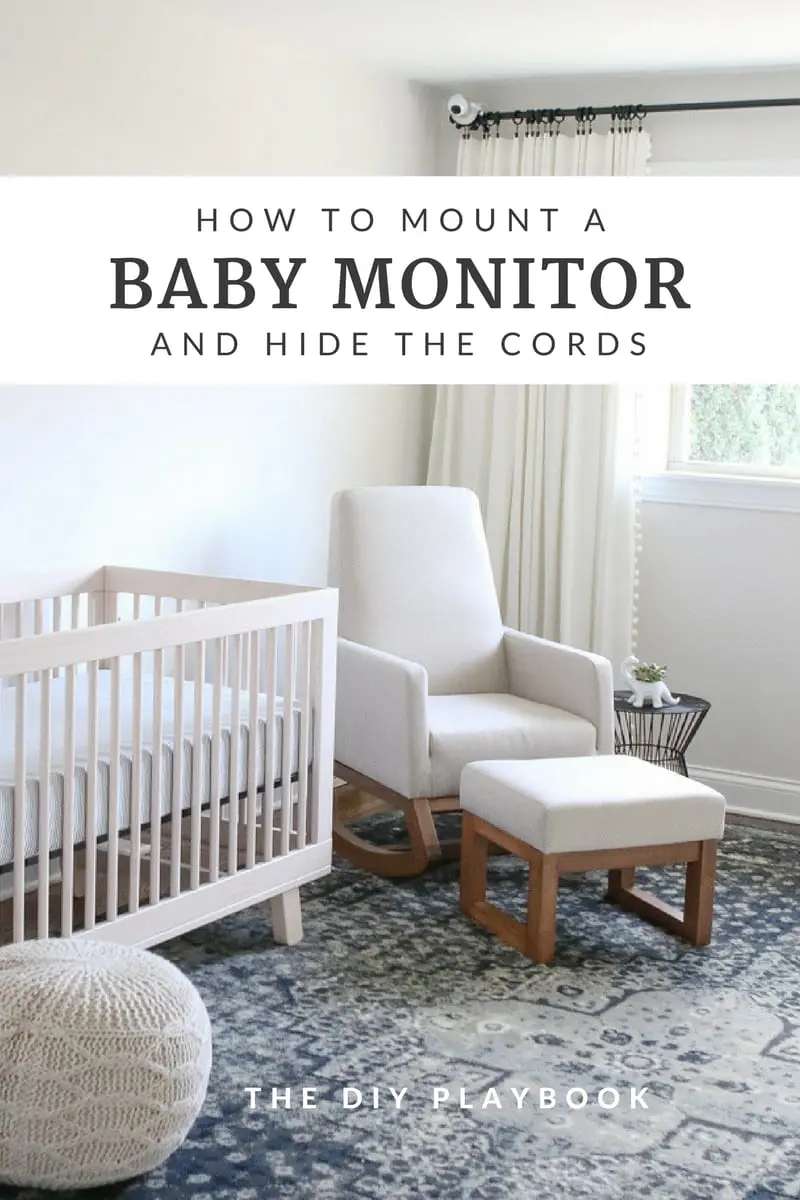
Credit: thediyplaybook.com
Troubleshooting Common Issues
Finding the right spot to mount a baby monitor ensures clear visibility and sound. Place it near the crib but out of reach. Avoid direct sunlight or heat sources to maintain device longevity.
When setting up a baby monitor, you might face some common problems. These issues can affect its performance and reliability. Knowing how to troubleshoot them helps ensure the monitor works effectively.Resolving Signal Problems
Signal problems often occur due to distance or interference. Ensure the monitor is within range of the receiver. Try moving it closer to the baby’s room. Walls and furniture can block signals. Keep the monitor away from large metal objects. Other devices like Wi-Fi routers might cause interference. Adjust the monitor’s frequency or channel to reduce this.Fixing Video And Audio Issues
Video and audio issues can disrupt monitoring. Check the monitor’s power source first. Batteries should be fully charged or the device plugged in. For video problems, clean the camera lens. Dust can obscure the image. If audio is unclear, check the volume settings. Increase the volume if necessary. Test the audio by speaking near the monitor. Make sure nothing is blocking the microphone. Also, ensure the receiver is not muted.These tips can help maintain a functional baby monitor. Regular checks and adjustments improve performance.Frequently Asked Questions
Where Is The Best Place To Put A Baby Monitor?
Place the baby monitor close to the crib, but out of the baby’s reach. Ensure a clear view of the baby. Avoid direct sunlight, and keep it away from noise sources for optimal sound quality. Secure cords safely to prevent any hazards.
Maintain a stable internet connection for reliable monitoring.
Does A Baby Monitor Reduce Sids?
A baby monitor does not directly reduce SIDS risk. It helps parents monitor infants, offering peace of mind. SIDS prevention requires safe sleep practices like placing babies on their backs and using firm sleep surfaces. Always consult a pediatrician for comprehensive safety guidelines to prevent SIDS effectively.
Where To Place A Babysense Monitor?
Place the Babysense monitor near the baby’s crib, ensuring it is secure and stable. Keep it at a safe distance to avoid interference. Ensure clear visibility and sound transmission. Avoid placing it near electronic devices to prevent signal disruption. Follow the manufacturer’s guidelines for optimal placement.
Where To Mount A Vtech Baby Monitor?
Mount the Vtech baby monitor on a flat surface, ideally 3 to 6 feet above the crib. Ensure it provides a clear view of your baby. Avoid direct sunlight and place it away from toys or obstacles. Securely fasten the monitor using screws or adhesive strips for stability.
How High Should I Mount The Baby Monitor?
Mount the baby monitor about 3-6 feet above the crib for a clear view. Ensure safety.
Conclusion
Choosing the right spot for your baby monitor is crucial. Safety comes first. Ensure a clear view of the crib. Avoid placing it too close to the baby. Keep cords out of reach for safety. Test the setup for best audio and video quality.
A good location ensures peace of mind for parents. Observe the baby easily and respond quickly if needed. With these tips, you can create a secure and comfortable environment. Your baby deserves the best care, and a well-placed monitor helps achieve that.
Stay attentive, stay connected, and enjoy every moment with your little one.

