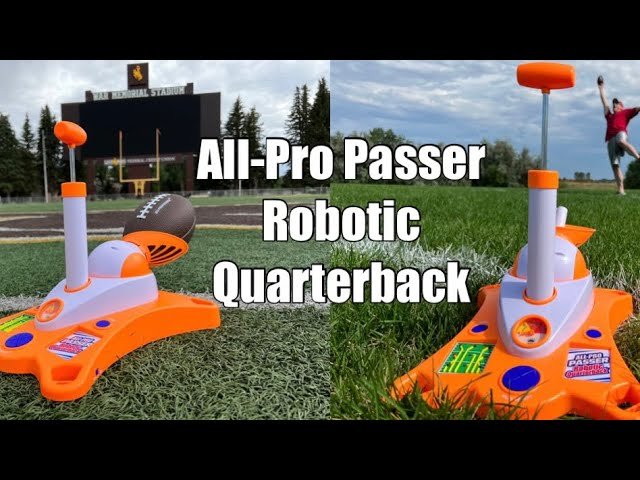Is your Da Fit watch acting up? Whether it’s not syncing, failing to charge, or experiencing connectivity issues, these problems can be frustrating. But don’t worry! Our Da Fit Watch Troubleshooting guide will help you diagnose and fix common issues quickly. From battery concerns to app connectivity, we’ll walk you through step-by-step solutions to get your smartwatch working smoothly again. Read on to save time, avoid unnecessary repairs, and make the most of your Da Fit watch!
Common Issues with the Da Fit Watch
Users often encounter various challenges while using their Da Fit Watch. Some of the most frequent issues include difficulty in syncing with the app, battery drainage problems, unresponsive touchscreens, & inconsistent health tracking. These problems can significantly impact the user experience, making the watch less effective in fulfilling its purpose. For instance, syncing problems may prevent users from accessing important health metrics or receiving notifications seamlessly. Understanding these common problems is crucial for any user who wants to maximize the functionalities of their wearable device. Below, we’ll discuss some prevalent issues with the Da Fit Watch & provide straightforward solutions to help remedy them.
How to Fix Syncing Issues
One of the major challenges many users face is syncing their Da Fit Watch with their smartphone. This connectivity problem can stem from a variety of reasons such as Bluetooth issues, outdated software, or even distance between devices. The first step is to ensure that Bluetooth is enabled on your phone & that the Da Fit app is updated to the latest version. Sometimes, simply restarting both the watch & the smartphone can resolve temporary glitches. It’s also important to check the distance; being too far away can hinder the connection. For persistent issues, consider uninstalling & reinstalling the Da Fit app or resetting the watch to factory settings. These steps often resolve the issue, allowing the devices to sync properly again.
Quick Syncing Checklist
- Enable Bluetooth on your smartphone.
- Update the Da Fit app.
- Restart both devices.
- Check the distance between the watch & phone.
- Reinstall the Da Fit app if necessary.
Battery Drainage Issues
Another common problem that users encounter is rapid battery drainage. This issue can be quite frustrating, especially if you depend on your Da Fit Watch for health monitoring or receiving notifications throughout the day. Several factors can contribute to battery drain, including excessive use of features like GPS, continuous heart rate monitoring, & notifications. To combat this problem, users should try to limit the use of these battery-heavy features when not needed. Adjusting the display brightness & reducing the frequency of syncing can also help. And another thing, check for software updates regularly, as manufacturers often optimize battery usage in newer versions of the software.
Tips to Extend Battery Life
- Disable GPS when not in use.
- Turn off continuous heart rate monitoring.
- Reduce display brightness settings.
- Limit the frequency of app syncing.
- Check for software updates regularly.
Addressing Unresponsive Touchscreen Issues
A touchscreen that doesn’t respond can be incredibly disruptive. Users may find that they can’t navigate through apps or access features they need. This can often occur due to issues with the device’s software or sometimes due to screen damage. To troubleshoot this, try restarting the watch first; many glitches can be resolved with a simple reboot. If the touchscreen remains unresponsive, assess for any physical damage to the screen. If the screen is intact, consider performing a factory reset as a last resort. Keep in mind that factory resets erase all personal settings, so back up any important data first.
Steps to Troubleshoot Touchscreen Issues
- Restart the Da Fit Watch.
- Check for physical damage on the screen.
- Perform a factory reset if needed.
- Ensure that the watch is charged sufficiently to avoid unresponsive issues.
Inconsistent Health Monitoring
Users rely on the accuracy of health monitoring features like heart rate tracking, step counting, & sleep analysis to understand their fitness levels. Be that as it may, sometimes, the Da Fit Watch may report inconsistent data, leading users to question its reliability. Several factors could cause this, including improper fit of the watch on the wrist or external influences like sudden movements. To ensure accurate tracking, wear the watch snugly, just above your wrist bone. It’s also advisable to calibrate the watch using the settings in the app. Many users find that regularly updating the watch’s software keeps the monitoring features as accurate as possible.
Ways to Improve Health Tracking Accuracy
- Wear the watch snugly above your wrist bone.
- Calibrate health monitoring settings in the app.
- Regularly update the watch software.
- Use the watch in stable conditions to reduce data discrepancies.
Dealing with App Crashes
Another challenge users face with their Da Fit Watch is app crashes. If the app consistently shuts down or fails to open, it can hinder the usability of the watch significantly. A common cause for this problem is insufficient storage space on the smartphone. Ensure that your phone has enough memory available by removing unused apps or media files. Another possible cause could be outdated software; check to ensure both the app & your phone’s operating system are up to date. If these steps do not resolve the problem, try clearing the app cache or uninstalling & reinstalling the app.
Steps to Resolve App Crashes
- Check your phone for sufficient memory space.
- Update the Da Fit app & your smartphone’s OS.
- Clear the app cache to refresh its performance.
- Uninstall & reinstall the Da Fit app.
Update & Maintenance Practices
Regular updates & maintenance practices can help prevent many issues with your Da Fit Watch. Firmware & software updates often include improvements & bug fixes that enhance performance & reliability. Users should check regularly for these updates through the Da Fit app, as missing them can lead to unresolved issues. And another thing, maintaining the watch through proper cleaning & care can prevent hardware-related problems. Keeping the watch clean from dirt & moisture is crucial, especially around the sensors used for health tracking. Following basic maintenance guidelines can prolong the lifespan of your watch & keep it running smoothly.
Maintenance Guidelines
- Check for updates within the Da Fit app regularly.
- Clean the watch using a soft cloth to avoid damage to screens & sensors.
- Keep the watch away from extreme temperatures & moisture.
- Store the watch in a safe place when not in use.
Experiences with Troubleshooting Da Fit Watch
My personal experience with the Da Fit Watch Troubleshooting: Common Issues & Easy Fixes Guide has been quite enlightening. At first, I faced several challenges such as battery drainage & syncing issues that made the watch less useful. After following a few troubleshooting tips & experimenting with different settings, I was able to rectify most of the problems. The ability to fine-tune the app settings & watch functionalities allowed me to enjoy a more seamless experience. Over time, I learned to monitor updates & maintain the device proactively, which significantly improved performance. Sharing these practical insights may encourage others facing similar issues to tackle their problems head-on.
“The key to effective troubleshooting lies in understanding the problem, being patient, & taking systematic steps.” – Alfreda Bailey
Contacting Customer Support
If you encounter issues that you cannot resolve through the steps outlined in this Da Fit Watch Troubleshooting: Common Issues & Easy Fixes Guide, it’s advisable to contact customer support. Genuine products typically offer a warranty period & customer assistance, which can be quite beneficial. The support team can provide troubleshooting tips specific to your model or guide you through more complex issues that require professional help. Make sure to have your device’s model number & relevant information ready when reaching out to get the best assistance possible.
What to Prepare for Customer Support
- Your Da Fit Watch model number.
- A detailed description of the issues you are facing.
- Steps you have already taken to troubleshoot.
- Purchase details or warranty information, if applicable.

Why is my Da Fit Watch not turning on?
If your Da Fit Watch is not turning on, there could be several reasons. First, ensure that the battery is charged. Connect the watch to the charger & wait for a few minutes to see if it responds. If it still doesn’t turn on, try resetting the device by pressing & holding the power button for a few seconds. If the issue persists, it may require professional servicing.
How do I reset my Da Fit Watch?
To reset your Da Fit Watch, locate the reset option in the settings menu. Go to “Settings,” scroll down to find “System,” & select “Reset.” Confirm the action, & your watch will return to factory settings. This can help resolve software-related issues if the watch is malfunctioning.
My Da Fit Watch won’t sync with my phone. What should I do?
If your Da Fit Watch is not syncing with your phone, ensure that Bluetooth is enabled on both devices. Try restarting the watch & the phone. If the issue persists, uninstall & reinstall the Da Fit app on your phone. Check for any available software updates for both the watch & the app as well.
Why is my Da Fit Watch displaying incorrect heart rate readings?
Incorrect heart rate readings on your Da Fit Watch can be due to a poor fit on your wrist or interference from external factors such as tattoos or excessive movement. Ensure that the watch is snug against your wrist. If the problem continues, try cleaning the sensors & recalibrating the device in the app settings.
What should I do if my Da Fit Watch is stuck on a specific screen?
If your Da Fit Watch is stuck on a specific screen, perform a hard reset by pressing & holding the power button until the device powers off. Wait a moment, then turn it back on. If the issue remains unresolved, consider restoring factory settings or reaching out to customer support for further assistance.
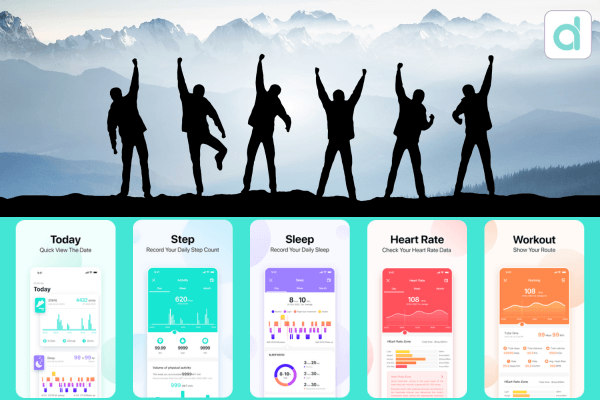
Conclusion
In summary, everyone loves their Da Fit Watch, but sometimes things don’t work as expected. This article on Da Fit Watch Troubleshooting: Common Issues & Easy Fixes Guide helps you kick off your troubleshooting journey. Remember, minor problems like syncing issues or battery problems are easy to fix with the right steps. Don’t hesitate to refer back to the guide whenever you need help. By understanding & resolving these common issues, you can enjoy your watch to its fullest. Keep exploring, & enjoy everything your watch has to offer with confidence!