The Spektrum iX12 is a popular choice among RC enthusiasts. But even the best gadgets can have issues.
In this blog post, we’ll explore common problems with the Spektrum iX12. Many users have experienced various challenges with this transmitter. Understanding these issues can help you troubleshoot and enjoy a smoother RC experience. Whether it’s connectivity issues or software glitches, we aim to provide insight and solutions.
Stick around to learn more about the Spektrum iX12 problems and how to address them effectively.
Introduction To Spektrum iX12

The Spektrum iX12 is a popular radio transmitter in the RC community. It offers advanced features for both beginners and experienced users. This device is known for its versatility and user-friendly interface. Despite its popularity, some users face issues with the iX12. Understanding these problems can help you make an informed decision.
Features And Benefits
The Spektrum iX12 comes with a large, full-color touch screen. This makes navigation easier. It has 12 channels, allowing for multiple controls. The iX12 supports voice alerts. This feature provides real-time updates on the status of your model.
The transmitter also includes built-in telemetry. This allows you to monitor various parameters of your model. You can check battery voltage, signal quality, and more. The iX12 runs on the Android operating system. This allows for app integration, enhancing its functionality.
Importance In Rc Community
The Spektrum iX12 holds a significant place in the RC community. Its advanced features make it a favorite among hobbyists. The device’s reliability is crucial for both casual flyers and competitive pilots. The built-in telemetry helps in maintaining the model’s performance. This is especially important for high-stakes competitions.
Its user-friendly interface attracts beginners. They find it easier to learn and operate their models. The voice alerts provide an added layer of safety and convenience. This makes the iX12 a valuable tool for all skill levels.
Spektrum iX12 Battery Problems
Spektrum iX12 is a popular choice among RC enthusiasts. Yet, some users report battery issues. These problems can disrupt your experience. This section explores common battery issues users face.
Battery Life
Many users find the battery life of the Spektrum iX12 lacking. On full charge, it may not last long. Frequent charging becomes necessary. This can be inconvenient during long sessions.
To extend battery life, reduce screen brightness. Close unused apps running in the background. These small steps can help, but they don’t solve the problem entirely. Users may still experience shorter battery life than expected.
Charging Problems
Charging issues also plague the Spektrum iX12. Some users report slow charging. Others find the battery does not charge fully. This can be frustrating, especially when you need your device ready quickly.
Ensure you use the original charger. Using third-party chargers can cause issues. Check the charging port for debris. Sometimes, simple cleaning can improve charging. If problems persist, the battery might need replacement.
Spektrum iX12 Screen Problems
The Spektrum Ix12 transmitter is popular among hobbyists. Yet, it is not without issues. One common problem is the screen. Users often face difficulties with the touch display. This can impact the overall experience.
Unresponsive Screen
An unresponsive screen is frustrating. Touch commands may fail to register. This can happen unexpectedly. It disrupts the operation of the device. Users might have to press multiple times. This is not ideal during critical moments.
Display Glitches
Display glitches are another issue. The screen might flicker. Sometimes, icons disappear. This creates confusion. It can cause delays. A clear display is essential for smooth usage. Glitches can hinder performance.
Spektrum iX12 Connectivity Issues
Connectivity issues can be frustrating for Spektrum iX12 users. Many face problems connecting to Wi-Fi and Bluetooth. These issues can disrupt your flying experience. Let’s explore common connectivity problems and solutions.
Wi-fi Connection
The Spektrum iX12 often struggles to maintain a stable Wi-Fi connection. This can be due to weak signal strength. Another reason might be outdated firmware. Ensure your router is within range. Update your iX12 firmware regularly. Sometimes, restarting the router helps. Also, check if other devices are hogging bandwidth.
Bluetooth Pairing
Bluetooth pairing issues are another common problem. The iX12 may fail to connect to other devices. Ensure your device is discoverable. Check if Bluetooth is enabled on both devices. Sometimes, restarting both devices helps. Clear any existing pairings. Then, try reconnecting from scratch.
How To Update Spektrum iX12 Firmware
Firmware updates are essential for keeping your Spektrum iX12 transmitter running smoothly. These updates fix bugs, enhance performance, and add new features. Regular updates ensure your device is always at its best.
Update Process
Updating the firmware on your Spektrum iX12 is straightforward. First, ensure your device is fully charged. Next, connect to a stable Wi-Fi network. Then, navigate to the settings menu on your transmitter. Select ‘Firmware Updates’ and follow the on-screen instructions.
The process will download and install the latest firmware. The device may reboot during the update. Do not turn off the transmitter during this process. Once complete, your device will restart with the new firmware.
Common Update Errors
Sometimes, firmware updates may not go as planned. One common issue is a weak Wi-Fi connection. Ensure you have a strong and stable connection. Another problem could be insufficient battery. Always start the update with a fully charged battery.
Some users face issues with the update file itself. Ensure you download the correct file for your iX12 model. If the update fails, try restarting the process. In rare cases, your device may need a factory reset. This should be a last resort.
If problems persist, consult the Spektrum support team. They can provide guidance and solutions. Keeping your firmware up-to-date is crucial for optimal performance.
Spektrum iX12 Calibration Errors
Calibration errors in the Spektrum iX12 can cause inaccurate readings and poor performance. Users often encounter issues with transmitter settings and sensor alignment. Regular checks and adjustments may help minimize these problems.
Calibrating your Spektrum Ix12 transmitter is crucial for smooth and accurate control of your RC aircraft. However, many users encounter calibration errors that can lead to frustrating experiences. If you’re struggling with calibration errors, you’re not alone. Let’s dive into two common areas where these issues arise: stick calibration and sensor calibration.
Stick Calibration
One of the most common calibration errors stems from the sticks. When these are not calibrated correctly, your RC aircraft may not respond as expected. Imagine moving the stick to the right and your aircraft turning left—frustrating, right?
To avoid this, you need to follow the stick calibration process meticulously. Start by entering the calibration mode on your Ix12. Move each stick through its full range of motion. Ensure you hit all four corners precisely.
If you rush through this step, you might miss critical points, leading to inaccurate calibration. Take your time. A personal tip: I always mark the extreme points on a piece of paper. It helps me ensure I’m hitting the right spots.
Sensor Calibration
Sensor calibration is another crucial aspect that can go wrong. If your sensors are off, even slightly, your aircraft’s performance will suffer. This can be particularly problematic during complex maneuvers.
Check the sensor readings in the settings menu. They should be stable and within expected ranges. If you notice any anomalies, recalibrate.
A common mistake is overlooking environmental factors. Ensure your calibration area is free from magnetic interference. I once calibrated my Ix12 near a large metal cabinet. The results were disastrous. Always choose a clean, open space for calibration.
Are you facing persistent calibration issues? It might be time to update your firmware. Firmware updates often include fixes for bugs that could be causing your problems.
Remember, accurate calibration is vital. It ensures your RC aircraft responds correctly to your commands. Take your time, follow the steps carefully, and always double-check your settings. Happy flying!
Spektrum iX12 App Integration Problems
The Spektrum iX12 transmitter is a powerful tool for RC enthusiasts. But it has its share of app integration problems. Users have reported various issues that disrupt their experience. These include app crashes and data sync issues. Let’s dive deeper into these common problems.
App Crashes
Many users face frequent app crashes. The Spektrum iX12 app sometimes fails to stay open. This can be frustrating during critical flying sessions. Restarting the app often helps. But it’s a temporary fix. Updates may solve this issue. Ensure your app is always up-to-date.
Data Sync Issues
Data sync issues are another common problem. Users report trouble syncing their settings. This can result in loss of important data. Double-check your internet connection. A weak signal often causes sync problems. Regular backups can save you from potential data loss.
General Spektrum iX12 Troubleshooting Tips
The Spektrum iX12 is a powerful tool for RC enthusiasts. Sometimes, users face issues with the device. Knowing basic troubleshooting steps can save time and frustration. Here are some general tips to help you resolve common problems.
Factory Reset
A factory reset can solve many issues. It clears all custom settings and returns the device to its original state. To perform a factory reset, follow these steps:
- Turn off the Spektrum iX12.
- Press and hold the power button.
- Keep holding until the reset option appears.
- Select ‘Factory Reset’ using the touchscreen.
- Confirm your choice and wait for the process to finish.
Remember, a factory reset will erase all data. Backup important settings before you proceed.
Customer Support
If issues persist after a reset, contact customer support. Spektrum offers excellent assistance. They can help with more complex problems. To reach customer support, visit the Spektrum website. There, you will find contact options including phone and email.
Always have your device information ready. This includes the serial number and model. Detailed descriptions of your problem will help them assist you better.
Preventive Maintenance
Preventive maintenance is key to keeping your Spektrum iX12 in top shape. Regular care prevents many common issues. It also extends the life of your device. Here are two main aspects of preventive maintenance you should focus on.
Regular Checks
Regular checks are essential for your Spektrum iX12. Inspect the battery for wear or damage. Replace it if you see any issues. Check the screen for cracks or dead pixels. Ensure all buttons and switches work smoothly. Test the range and signal strength regularly. This ensures safe and reliable operation. Clean the device to avoid dust build-up. Use a soft cloth and mild cleaner.
Proper Storage
Proper storage is crucial for the longevity of your Spektrum iX12. Store it in a cool, dry place. Avoid direct sunlight or extreme temperatures. Use a protective case to prevent physical damage. Keep it away from moisture and chemicals. If you won’t use it for a while, remove the batteries. This prevents battery leakage. Proper storage ensures your device stays in good condition.
Frequently Asked Questions
How To Factory Reset Spektrum iX12?
To factory reset the Spektrum iX12, go to Settings, select System Settings, then choose Factory Reset. Confirm the reset.
What Is The Spektrum iX12 Transmitter?
The iX12 transmitter is a 12-channel radio control system for RC models. It features a color touch screen, Wi-Fi connectivity, and telemetry support.
How Do I Register My Spektrum iX12?
To register your Spektrum iX12, visit the SpektrumRC website. Create an account, log in, and follow the registration instructions.
What Causes Spektrum iX12 Connection Issues?
Connection issues can stem from firmware bugs, interference, or incorrect settings. Check for updates and reconfigure.
How To Update Spektrum iX12 Firmware?
To update the firmware, connect your iX12 to WiFi, go to settings, and check for updates.
Conclusion
Addressing Spektrum iX12 problems can enhance your flying experience. Troubleshooting helps maintain performance. Stay patient and follow tips mentioned. Regular updates and careful handling reduce issues. Always consult the manual for guidance. Enjoy smoother flights with a well-maintained device. Happy flying!





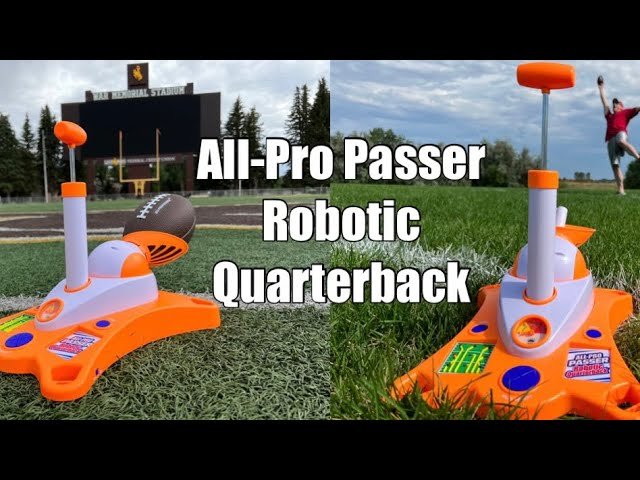

Mark
April 21, 2025My IX12 has a problem: “Airware is not responding” it just does not want to be a user friendly TX I am sorry but I have had this transmitter from 2019 and now never know if t is going to start normally and be able to be used.
Maybe you can help please<
I have installed the latest firmware as well, still, I believe that the problems started after the firmtware update.
PlaygroundDAD
April 21, 2025Hi there,
Thank you for sharing your experience with the Spektrum iX12. We understand how frustrating it can be when your transmitter shows the “Airware is not responding” error—especially when you’ve already updated to the latest firmware.
Although we’re not the official Spektrum website, we aim to provide helpful troubleshooting insights for common Spektrum iX12 problems. Based on your issue, here are a few things you can try:
If these steps don’t help, we recommend reaching out to Horizon Hobby’s support team, as they can provide direct technical assistance or hardware servicing if needed.
Best of luck getting your iX12 back in the air!