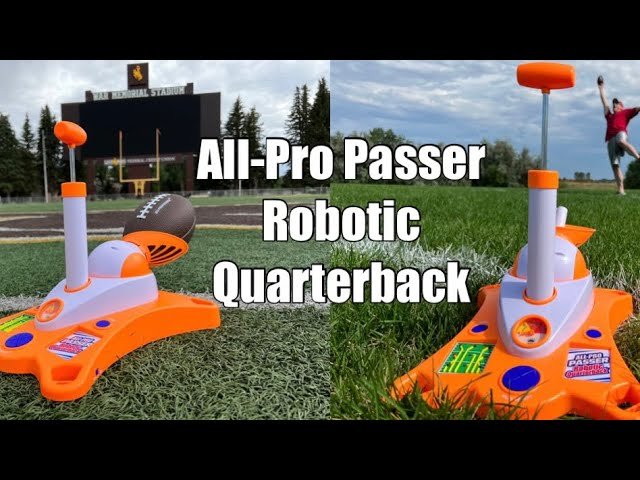PlayStation Not Initializing. Having trouble with your console? Learn how to fix your PlayStation Not Initializing issue quickly & easily with our simple tips & tricks!
What Does It Mean When Your PlayStation Is Not Initializing?
Encountering a scenario where your PlayStation is Not Initializing can be unsettling, particularly if you rely on your console for entertainment or gaming. Essentially, when the system does not initialize, it fails to boot up correctly, which could stem from various issues. This failure might present itself through error messages, blank screens, or freezing at the startup phase. For any gamer, the inability to play can lead to frustration, particularly if you’ve got a new game waiting to be played. The problem can occur for PlayStation 4 or PlayStation 5 users & could indicate anything from hardware malfunctions to software corruption. Recognizing & addressing this issue requires a mix of troubleshooting techniques & sometimes a bit of luck to restore normal functionality.
Common Causes of PlayStation Not Initializing
The reasons behind your PlayStation Not Initializing can span a broad spectrum. Understanding these causes can help you diagnose or resolve the situation faster. Here are some prevalent issues:
- Corrupt System Software: An interrupted update can corrupt the operating system, making it impossible for the console to start correctly.
- Faulty Hard Drive: If your hard drive has physical defects, it could prevent your console from accessing necessary data during boot-up.
- Power Supply Issues: Any inconsistencies in power supply, such as a malfunctioning power brick, can obstruct the initialization process.
- Overheating: Extended use without proper cooling can cause hardware fatigue, leading to system failures at startup.
- External Devices: Sometimes peripherals or external hard drives can interfere with the boot-up process if they are malfunctioning or incompatible.
Preliminary Checks Before Troubleshooting
Before jumping into troubleshooting steps for the PlayStation Not Initializing, some initial checks can save time & effort. Here are steps to consider:
| Check | Action |
|---|---|
| Power Connections | Ensure all cables are firmly connected to the PlayStation & the wall outlet. |
| HDMI Cable | Verify the HDMI cable is in good condition & properly connected to both the PlayStation & TV. |
| TV Settings | Make sure your TV is set to the correct HDMI channel for the PlayStation input. |
| External Devices | Disconnect all unnecessary peripherals or devices to check if they are causing interference. |
Step-by-Step Troubleshooting for PlayStation Not Initializing
When you’ve confirmed that basic connections are intact but your PlayStation is still Not Initializing, more detailed troubleshooting is required. Follow these steps systematically:
- Restart Your Console: Hold down the power button for ten seconds to ensure it powers down completely. Wait a minute & then restart.
- Boot in Safe Mode: Booting in Safe Mode can allow for easier troubleshooting. Press the power button until you hear a second beep, then connect your controller via USB & press the PS button.
- Database Rebuild: In Safe Mode, select the option to ‘Rebuild Database.’ This process can clear errors without wiping your data.
- Initialize PS4/PS5: If necessary, you can choose to ‘Initialize PS4/PS5.’ This will erase all data, so consider backing up your data first if possible.
- Check for System Updates: Once initialized, check for any software updates that may address bugs or issues associated with initialization failure.
When to Seek Professional Help
If after all your efforts your PlayStation still shows signs of Not Initializing, it may be time to call in the experts. There are moments when DIY troubleshooting doesn’t cut it, often due to complex hardware errors or established firmware issues. If your console behaves unusually or exhibits warning signs such as persistent error codes, do consider these options:
- Warranty Repair: If your console is still under warranty, reach out to PlayStation support for a repair or replacement.
- Professional Repair Services: Look for authorized service centers familiar with the PlayStation brand for thorough diagnostics.
- Extensive Hardware Issues: If problems point to critical hardware failure (motherboard, power supply), seeking professional help is the safest course of action.
Preventive Measures to Avoid Initialization Issues
Prevention can save time & energy in the long run regarding your PlayStation. To keep your console functioning optimally & avoid the dreaded Not Initializing message, incorporate these practices into your routine:
| Measure | Description |
|---|---|
| Regular Updates | Keep your system firmware updated to patch any vulnerabilities & improve performance. |
| Monitor Cooling | Ensure adequate airflow around your console to prevent overheating. |
| Use Quality Cables | Invest in reliable power & HDMI cables to avoid connection issues. |
| Data Backups | Regularly back up your game data to avoid loss in case of future failures. |
My Personal Experience with PlayStation Not Initializing
My own encounter with the PlayStation Not Initializing dilemma was quite a memorable one. I remember the anxiety creeping in as I prepared for a gaming marathon only to discover my console displaying a blank screen. After several attempts to restart the system, I found myself frustrated & unsure of what to do next. I followed various troubleshooting steps, including booting in Safe Mode & attempting a database rebuild. While it took a bit of patience, ultimately, persistence paid off, & I restored functionality to my system. Now, I always remind myself of that experience to perform regular checks & maintain my console better.
Assistance & Resources for PlayStation Issues
When things go awry with your PlayStation, knowledge is power. PlayStation’s official support channels offer valuable resources to users. Various online forums & community pages can provide anecdotal insights from fellow gamers who experienced similar issues with their consoles. Here’s how you can access help:
- My PlayStation Account: Log into your account on PlayStation’s official website for personalized assistance.
- Official Support Page: The PlayStation support page offers FAQs, troubleshooting guides, & step-by-step instructions to resolve typical problems.
- Online Forums: Websites like Reddit & PlayStation community forums have extensive threads discussing issues like PlayStation Not Initializing. These can provide additional troubleshooting steps & tips.
- Contact Support: If all else fails, contacting customer support can connect you with technicians trained to diagnose intricate issues.
Additional Troubleshooting Tips
While earlier steps provide a basic foundation for troubleshooting the PlayStation Not Initializing issue, sometimes, unconventional tactics can yield results. Here are some additional tips to consider:
| Tip | Details |
|---|---|
| Change Power Outlet | Try plugging your console into a different wall outlet to rule out power supply issues. |
| Boot Without Disks | If you have a disk in the console, eject it & attempt to start without any media. |
| Safe Mode Options | Experiment with other Safe Mode options like ‘Restore Default Settings’ without data loss to revert to initial settings. |
| Cooling Methods | Use a fan to cool down your PlayStation if overheating is suspected, which can unexpectedly resolve initialization locks. |
Inspirational Insights on Tackling Console Issues
“In the face of challenges like PlayStation Not Initializing, persistence & patience are key.” – Miss Dina Hoeger Sr.
This quote perfectly encapsulates the experience many gamers share when troubleshooting their consoles. It serves as a reminder that while technical problems can disrupt gaming enjoyment, maintaining a calm mindset & following through with practical solutions often leads to success. Whether it’s reaching out for help or applying a new technique, persistence pays off.
Conclusion
Addressing the PlayStation Not Initializing issue can seem challenging, but with the right steps & knowledge, you can navigate the troubleshooting process. By understanding the common causes, knowing the preliminary checks, & employing systematic troubleshooting, you can increase your chances of resolving the issue without unnecessary hassle. Utilize resources effectively & seek professional help when necessary to restore your gaming experience swiftly.

What does it mean when the PlayStation says it is not initializing?
The message “Not Initializing” indicates that the PlayStation is unable to start or load the system software properly. This can happen due to various reasons, such as corrupted data, hardware issues, or problems with the installation of the system software.
How do I fix my PlayStation that is not initializing?
To fix a PlayStation that is not initializing, you can try several methods such as restarting the console, rebuilding the database in Safe Mode, or performing a factory reset. And another thing, ensure that the system software is updated to the latest version.
Is it possible to recover data from a PlayStation that won’t initialize?
Recovering data from a PlayStation that won’t initialize can be challenging. If the hard drive is accessible, you might be able to recover data by connecting it to a PC or using backup methods. Be that as it may, if the issue is hardware-related, data recovery may be limited.
What causes a PlayStation to fail to initialize?
A PlayStation may fail to initialize due to several factors including corrupted system software, hardware malfunctions, power supply issues, or disk read errors. Environmental factors like overheating can also contribute to initialization failures.
Can a PlayStation not initializing be fixed without repair services?
Yes, a PlayStation that is not initializing can often be fixed without professional repair services by following troubleshooting steps such as entering Safe Mode, rebuilding the database, or restoring to factory settings, which can resolve many common issues.

Conclusion
In summary, facing the issue of PlayStation Not Initializing can be frustrating, but it’s often fixable with some simple steps. Remember to check your connections, try restarting your console, or booting in safe mode. If these don’t work, you might consider a system reset or even contacting support. Knowing how to tackle the PlayStation Not Initializing problem empowers you to enjoy your gaming without long delays. Don’t let this hiccup ruin your fun just take it one step at a time, & you’ll likely be back in the game before you know it!