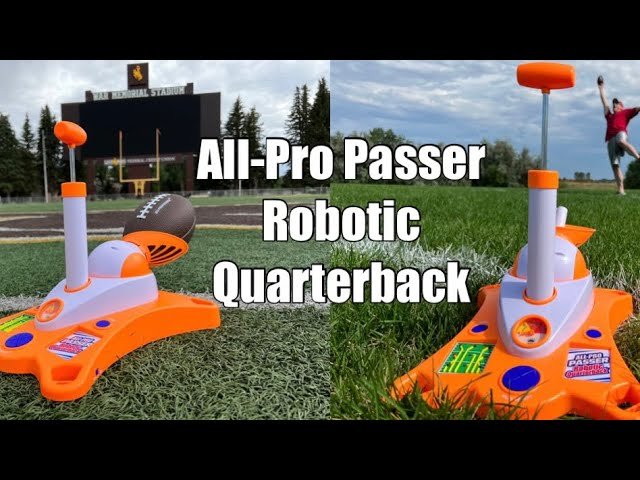Jabra Elite earbuds are known for their superior sound quality, sleek design, and advanced features. However, like any piece of tech, they can sometimes run into issues that affect connectivity, audio performance, battery life, and overall functionality. If you’re experiencing problems with your Jabra Elite, don’t worry—you’re not alone.
In this guide, we’ll walk you through the most common troubleshooting steps to help you fix issues like connection drops, poor sound quality, unresponsive controls, and more. Whether you’re struggling to pair your earbuds with your device or wondering why the battery drains too quickly, we’ve got you covered. Follow along to get your Jabra Elite back to peak performance in no time!
Common Connectivity Issues with Jabra Elite

One of the most common issues Jabra Elite users face is connectivity problems. While these earbuds are designed to pair seamlessly with smartphones, tablets, and laptops, users may experience pairing failures, frequent disconnections, or audio lag. Fortunately, most of these issues can be resolved with a few troubleshooting steps.
1. Restart & Reconnect
If you’re having trouble pairing your earbuds, try the following:
- Restart your device (phone, tablet, or laptop).
- Forget the earbuds in your Bluetooth settings and re-pair them.
- Ensure the earbuds are fully charged before attempting to reconnect.
2. Minimize Bluetooth Interference
Interference from multiple Bluetooth devices can cause signal conflicts, leading to dropouts or lag. To fix this:
- Disconnect other Bluetooth devices connected to your earbuds.
- Reset your Jabra Elite earbuds and reconnect them.
- Ensure you’re within range (ideally within 30 feet) of your connected device.
3. Keep Firmware Updated
Outdated firmware can affect connection stability. Many users overlook this, but Jabra frequently releases updates to fix known issues.
- Use the Jabra Sound+ app to check for and install the latest firmware updates.
Common Connectivity Issues & Solutions
| Issue | Possible Fixes |
|---|---|
| Can’t Pair | Restart device, forget earbuds in settings, try another device. |
| Frequent Disconnections | Reduce interference, ensure earbuds are charged, reset earbuds. |
| Audio Lag | Update firmware, check for interference, try resetting. |
By following these steps, you can improve connectivity reliability and enjoy a seamless listening experience with your Jabra Elite earbuds.
Jabra Elite Audio Quality Problems
Audio quality is essential for any headphone user. If you’re experiencing distorted sound, weak bass, or an unbalanced audio profile with your Jabra Elite earbuds, the issue may stem from either the earbuds or the connected device.
1. Check Your Audio Source and Settings
A poor-quality audio source can result in a subpar listening experience. Ensure that your device’s audio settings are compatible with your earbuds. Adjusting the equalizer settings can also help enhance specific frequencies and improve overall sound quality.
2. Clean the Ear Tips
Blocked or dirty ear tips can significantly affect sound quality. Over time, earwax buildup can obstruct the sound path, leading to muffled or weak audio. Regularly clean your earbuds to maintain optimal performance.
3. Test With One or Both Earbuds
Some users notice differences in audio quality when using only one earbud versus both. This could indicate connection issues or hardware malfunctions. Try resetting your earbuds or updating their firmware via the Jabra Sound+ app to resolve any software-related problems.
By following these steps, you can restore the best possible audio performance from your Jabra Elite earbuds.
Jabra Elite Battery Life Problems
The battery life of the Jabra Elite series is a key selling point, but many users experience battery-related issues. Common problems include the earbuds draining too quickly or failing to charge properly. One major cause of reduced battery life is the use of power-intensive features like Active Noise Cancellation (ANC) or HearThrough mode. These features can significantly impact battery performance. To extend usage time, consider disabling ANC when not needed, lowering volume levels, and avoiding extreme temperatures.
Another crucial factor is the condition of the charging case. Dust and debris can accumulate on the contact points, preventing proper charging. Regularly cleaning both the case and earbuds can help maintain battery efficiency. If the battery life remains poor despite these measures, performing a factory reset may restore optimal performance.
Common Battery Issues & Solutions
- Earbuds draining quickly – Disable ANC, adjust volume, and avoid extreme temperatures.
- Not charging properly – Clean charging contacts, reset earbuds, or replace the case if necessary.
By following these steps, you can improve the battery life of your Jabra Elite earbuds and enjoy uninterrupted use.
Jabra Elite Unresponsive Buttons & Touch Controls Problems
Users may sometimes experience unresponsive buttons or touch controls on their Jabra Elite earbuds, making it difficult to control playback or adjust the volume. This can be frustrating, but there are several steps to fix the issue.
The first solution is to reset the earbuds, as this often resolves minor glitches. Follow the instructions in the user manual, which typically involve pressing and holding the control or multi-function button for a specified duration.
If a reset doesn’t work, check for firmware updates using the Jabra Sound+ app. Manufacturers frequently release software patches to fix known issues that could affect functionality.
Additionally, keeping the earbuds clean—especially around the control areas—is crucial. Dirt or moisture buildup can interfere with responsiveness. Wiping them down regularly with a dry, lint-free cloth can help maintain optimal performance.
Quick Fixes for Unresponsive Controls
- Reset the earbuds following the manual instructions.
- Check for firmware updates via the Jabra Sound+ app.
- Keep earbud controls clean and dry to ensure proper functionality.
If the issue persists after trying these steps, consider contacting Jabra’s customer support for further assistance or possible repairs.
Jabra Elite Fit & Comfort Issues
Comfort is a key consideration for earphone users, and some Jabra Elite owners experience issues with fit and comfort. A poor fit can cause discomfort during extended use and may also impact sound quality and noise isolation.
To improve the fit, try different ear tips included with the earbuds. Jabra provides multiple sizes, so testing them to find the best option is essential for comfort and performance. If discomfort persists, consider using third-party ear tips designed for a more secure and cushioned fit.
For those experiencing ear fatigue, taking breaks during long listening sessions can help. While Jabra earbuds are engineered for comfort, every user’s ear shape is different, so finding the right fit may require some adjustments.
Common Fit Issues & Solutions
- Discomfort during use – Try alternative ear tips, take breaks, and adjust the fit.
- Poor sound isolation – Ensure the correct ear tips are used and reposition the earbuds as needed.
Making small adjustments and being mindful of usage time can significantly enhance comfort and overall satisfaction with your Jabra Elite earbuds.
Keeping Your Jabra Elite Updated & Maintained

Regular maintenance and software updates are essential for ensuring the best performance from your Jabra Elite earbuds. Many users overlook these simple steps, leading to avoidable issues.
One of the easiest ways to keep your earbuds functioning optimally is by actively using the Jabra Sound+ app. This app not only provides firmware updates to fix bugs and enhance performance but also allows you to customize settings for a more personalized experience.
Cleaning your earbuds regularly is also crucial for maintaining audio quality. Ensure that the ear tips and mesh grill are free from dust and debris. Use a soft, dry cloth to wipe down the exterior and avoid using liquids to prevent damage.
Additionally, keeping an eye on battery health is important. If you notice a significant drop in battery life, consider reaching out to Jabra’s customer support for potential battery replacement or repair options.
Essential Maintenance Tips
- Use the Jabra Sound+ app to check for firmware updates.
- Clean your earbuds regularly to maintain sound quality.
- Monitor battery health and contact support if performance declines.
By following these steps, you can extend the lifespan of your Jabra Elite earbuds and enjoy an uninterrupted listening experience.
“The best solutions often arise from the simplest principles.” – Jennings Wiegand I
Frequently Asked Questions
What Should I Do If My Jabra Elite Headphones Won’t Connect?
If your Jabra Elite headphones are not connecting, follow these steps:
- Ensure that Bluetooth is enabled on your device.
- Turn your headphones off and on to refresh the connection.
- Put the headphones in pairing mode by holding the Bluetooth button.
- Check if they are already connected to another device and disconnect old pairings if needed.
- Perform a reset to clear existing connections and try pairing again.
How Can I Fix Sound Quality Issues?
If you’re experiencing poor sound quality, try these solutions:
- Check the ear tips for a proper fit, as a loose fit can reduce sound clarity.
- Adjust your device’s audio settings to optimize sound output.
- Update the firmware using the Jabra Sound+ app to improve performance.
- Ensure there are no wireless interferences affecting the connection.
What Should I Do If My Jabra Elite Keeps Disconnecting?
Frequent disconnections may be due to several factors. Here’s how to fix them:
- Keep the headphones within the effective Bluetooth range of your device.
- Remove barriers like walls or electronic devices that could cause interference.
- Update your device’s Bluetooth drivers for better stability.
- Reset the headphones to factory settings if the issue persists.
Why Is My Jabra Elite Not Charging?
If your headphones won’t charge, try these troubleshooting steps:
- Check if the charging case has enough battery.
- Ensure the earbuds are properly seated in the charging case.
- Clean the charging pins on the earbuds and the case to remove dirt or debris.
- Try using a different USB cable or adapter to rule out charger issues.
- If the problem continues, perform a reset to restore functionality.
How Do I Reset My Jabra Elite Headphones?
To reset your Jabra Elite headphones, follow these steps:
- Close the lid and wait a few seconds. Your headphones are now reset to factory settings.
- Place the earbuds inside the charging case and leave the lid open.
- Press and hold the Bluetooth button on both earbuds for about 10 seconds.
- Release the buttons when the LED lights flash red and blue.
Conclusion
Jabra Elite troubleshooting helps users resolve common issues quickly and easily. Whether you’re experiencing connectivity problems, sound quality concerns, or battery life challenges, these tips can enhance your experience.
For more detailed guidance, refer to the user manual or visit the Jabra support website. With a little patience and the right steps, most issues can be resolved without professional assistance.
Stay proactive to keep your Jabra Elite performing at its best. Enjoy uninterrupted music and calls with confidence—happy listening!