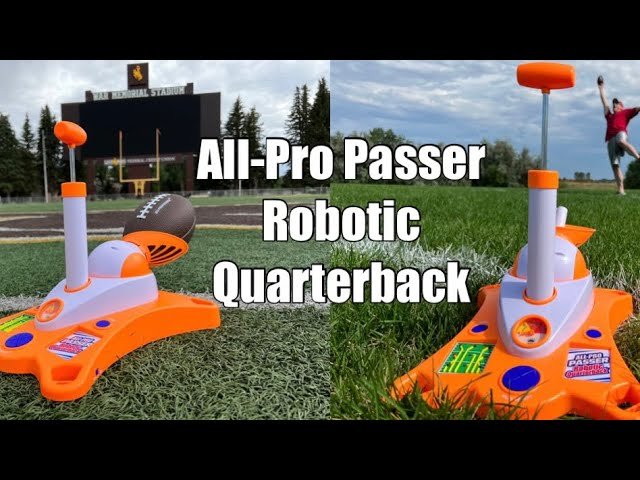Wondering why your RC transmitter and receiver are not working? You’re not alone.
Many enthusiasts face this problem and seek quick solutions. RC transmitters and receivers are crucial for controlling your model vehicles. When they fail, it can be frustrating. You might find yourself stuck, unable to enjoy your hobby. This issue could stem from several common problems.
Understanding these can help you troubleshoot and fix the issue. In this blog post, we’ll dive into potential causes and solutions. So, let’s get you back on track and enjoying your RC models again!

Credit: bluerobotics.com
Common Issues
When your RC transmitter and receiver are not working, it can be frustrating. These issues often stem from common problems that are usually easy to fix. Let’s dive into the most typical issues you might encounter.
One of the most frequent culprits is battery problems. Ensure your transmitter and receiver batteries are fully charged. Low or dead batteries can cause poor or no signal transmission.
Always check the battery contacts for dirt or corrosion. Dirty contacts can prevent the battery from making a good connection. Use a pencil eraser to clean them if needed.
Using high-quality batteries can make a difference. Cheap batteries may not provide consistent power, leading to intermittent signal loss.
Another common issue is signal interference. Other electronic devices operating on the same frequency can disrupt your signal.
Move to a different location if you suspect interference. Crowded places with many electronic devices can be problematic.
Consider changing the frequency on your transmitter. Many modern RC systems allow you to select from multiple frequencies to avoid interference.
Are there any large metal objects nearby? Metal can block or reflect signals, causing your RC system to fail.
If you’ve experienced these issues, what steps did you take to resolve them? Share your experiences and help others in the community.

Credit: www.amazon.com
Battery Problems
Battery problems are common with RC transmitters and receivers. They can cause the devices to stop working. Understanding the battery issues can help fix them quickly.
Low Battery
A low battery can cause your RC transmitter or receiver to malfunction. Check the battery level regularly. Replace or charge the battery if it is low. Using a low battery may lead to poor performance or a complete shutdown.
Battery Connections
Loose or dirty battery connections can also cause problems. Ensure the battery is securely connected. Clean the contacts if they are dirty or corroded. This simple step can often fix connection issues and restore functionality.
Signal Interference
Signal interference can be a major headache when your RC transmitter and receiver aren’t working. This interference can originate from various sources, affecting the communication between your devices. Let’s dive into some common culprits and how they might be impacting your setup.
Environmental Factors
Your surroundings play a significant role in signal quality. Dense forests, buildings, and even weather conditions like rain or fog can disrupt the signal.
Imagine flying your drone in a crowded urban area. Tall buildings can block the signal, leading to erratic behavior or loss of control.
Consider flying in open spaces, away from physical obstructions, to minimize these issues.
Electronic Devices
Electronic devices can also interfere with RC signals. Wi-Fi routers, mobile phones, and other wireless gadgets emit frequencies that can clash with your RC system.
I once tried flying my RC helicopter near a Wi-Fi hotspot. The interference was so strong that my helicopter became unresponsive mid-flight.
To avoid this, keep your RC activities away from other electronic devices, or switch to a less congested frequency band.
Have you ever faced signal interference with your RC transmitter and receiver? What steps did you take to resolve it? Share your experiences and tips in the comments below!

Credit: www.amazon.com
Receiver Issues
Receiver issues can be frustrating when your RC transmitter and receiver stop working. Identifying the problem is crucial to getting your RC vehicle or aircraft back in action. Let’s dive into common receiver issues and how you can address them.
Antenna Problems
The antenna is essential for receiving signals from the transmitter. If your receiver isn’t working, check the antenna first. Ensure it is not broken or damaged.
A frayed or cut antenna can disrupt signal reception. Gently straighten any bends or kinks in the antenna wire. Avoid wrapping it tightly around other components.
Placement matters too. Keep the antenna away from metal parts that can interfere with the signal. You may have experienced this when your RC vehicle suddenly loses control near a large metal structure.
Receiver Malfunction
Sometimes, the receiver itself may be the culprit. Check if it is securely connected to the power source. A loose connection can cause intermittent issues.
Examine the receiver’s LED indicator. If it’s not lighting up, there could be a power issue or the receiver might be faulty. Try using a different receiver to see if the problem persists.
Firmware updates can also play a role. Ensure your receiver’s firmware is up-to-date. Outdated software can lead to compatibility issues with your transmitter.
Have you ever faced these issues? What did you do to fix them? Share your experiences in the comments. Your insights could help someone else troubleshoot their receiver problems.
Transmitter Issues
Experiencing issues with your RC transmitter can be quite frustrating. It’s crucial to diagnose the root cause to get your device up and running. This section will focus on common transmitter issues and how to address them.
Transmitter Settings
Incorrect transmitter settings can lead to communication failure. Check the channel settings first. Ensure each channel is assigned correctly. Verify the throttle and steering settings. Sometimes, a minor adjustment can resolve the issue. Also, make sure the transmitter and receiver are bound properly. Refer to the user manual for binding procedures.
Firmware Updates
Outdated firmware can cause transmitter issues. Check the manufacturer’s website for any available updates. Download and install the latest firmware. This can fix bugs and improve performance. Updating firmware is usually straightforward. Follow the instructions provided by the manufacturer. Always ensure the device is fully charged before starting the update.
Range Problems
Experiencing issues with your RC transmitter and receiver? Range problems are common. These problems can be caused by different factors. Understanding these factors can help you find a solution. In this section, we will discuss two main causes: distance limitations and obstructions.
Distance Limitations
Every RC system has a maximum range. The distance your transmitter can control the receiver is limited. Check the specifications of your RC system. It will tell you the maximum range. If your RC vehicle goes beyond this range, it will lose signal. This can cause your RC vehicle to stop or behave erratically.
Weather conditions can also affect range. Rain, fog, or strong winds can reduce the effective range. Keep your RC vehicle within the recommended range. This ensures smooth operation and prevents signal loss.
Obstructions
Obstructions between the transmitter and receiver can cause problems. Buildings, trees, and walls can block the signal. Even small objects can affect signal strength. The signal needs a clear path to reach the receiver. Any obstacles can weaken or block the signal.
To improve signal strength, avoid flying or driving near large structures. Open fields and wide spaces are better for RC activities. This reduces the risk of obstructions. It also helps maintain a strong and stable signal.
Pairing Problems
Experiencing issues with your RC transmitter and receiver not working? Ensure both devices are on the same frequency. Also, check for any interference from nearby electronics.
Pairing ProblemsAre you facing issues with your RC transmitter and receiver not working together? This can be incredibly frustrating, especially if you’re eager to get your RC vehicle up and running. Pairing problems are common, but they can usually be resolved with a few simple steps.If you’re struggling with this, you’re not alone. Let’s dive into the common issues and how you can fix them.Binding Process
The binding process is crucial in ensuring your RC transmitter and receiver communicate effectively.Start by turning on your transmitter. Ensure it’s set to binding mode. Check your manual for specific steps, as this can vary by model.Next, power up your receiver. Look for a flashing LED light indicating it’s in binding mode. If the light stays solid, it means you’re successfully bound.Sometimes, you may need to press a bind button on the receiver. Hold it down until the light flashes. Release it when the light becomes steady.Pairing Settings
Incorrect pairing settings can be the root of your problems. Double-check your transmitter and receiver settings.Ensure both devices are set to the same frequency. If they’re not, they won’t communicate.Another common issue is the model memory on your transmitter. Ensure you’ve selected the correct model if your transmitter supports multiple models.Lastly, check for firmware updates. Manufacturers often release updates to improve compatibility and performance. Updating your devices can solve many pairing problems.So, what’s been your biggest challenge with pairing your RC transmitter and receiver? Share in the comments, and let’s troubleshoot together!Maintenance Tips
Ensure the RC transmitter and receiver are properly charged. Check for loose or damaged wires and connections. Verify the frequency settings match between both devices.
Maintaining your RC transmitter and receiver is essential for seamless performance and extended lifespan. Proper maintenance can prevent common issues like poor signal and response delays. Here are some practical tips to keep your RC equipment in top shape.Regular Inspection
Regular inspection is crucial. Check for loose wires or connections. Ensure the battery contacts are clean and not corroded.Look for any visible damage on the transmitter and receiver. Even small cracks or wear can affect performance.Test the range periodically. If you notice a decrease, it could be an early sign of a problem.Proper Storage
Proper storage is often overlooked. Store your transmitter and receiver in a dry, dust-free environment. Moisture can damage internal components.Use a protective case. This prevents accidental drops and keeps the equipment safe from dust.Remove the batteries if you’re not using the device for an extended period. This prevents battery leakage, which can damage your RC gear.—Have you ever found yourself in a situation where your RC equipment fails right before an exciting race? Regular maintenance can save you from such disappointments. What are your maintenance routines for your RC gear? Share your tips in the comments!Frequently Asked Questions
Why Is My Rc Car Transmitter Not Working?
Your RC car transmitter might not work due to dead batteries, signal interference, or a damaged antenna. Check and replace batteries, ensure no signal interference, and inspect the antenna for damage.
Why Is My Rc Car Receiver Not Working?
Check battery connections and ensure they are fully charged. Verify transmitter and receiver frequencies match. Inspect for damaged wires or components. Ensure the receiver antenna is intact. Perform a system reset.
How Do I Pair My Rc Transmitter And Receiver?
Turn on both the transmitter and receiver. Press the binding button on the receiver. Follow the specific binding instructions in the transmitter’s manual. Ensure both devices’ LEDs indicate successful pairing.
How Do I Know If My Rc Receiver Is Bad?
Check for unresponsive controls, intermittent connections, or visible damage. Ensure the receiver binds correctly with the transmitter. Test with a known working receiver to confirm.
Why Is My Rc Transmitter Not Binding?
Your RC transmitter might not bind due to low battery, interference, or incorrect settings.
Conclusion
Fixing RC transmitter and receiver issues can be frustrating but manageable. Check connections and batteries first. Reset settings and update firmware. Test each component separately. Consult your manual for specific troubleshooting steps. Seek help from hobby forums if needed. Consistent maintenance and careful handling prevent future problems.
Enjoy smoother RC experiences with these tips.