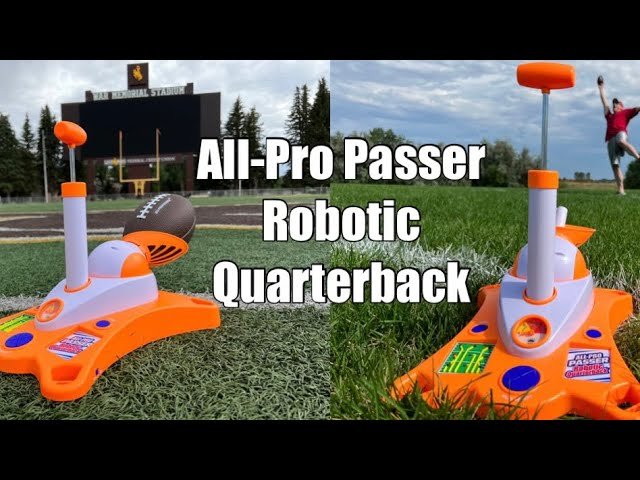Your RC car steers but won’t move. Frustrating, right?
This issue is common among RC car enthusiasts. An RC car that steers but doesn’t move can ruin your fun. Whether you’re a seasoned racer or a beginner, this problem needs a fix. Understanding why your RC car isn’t moving is key.
It could be a simple battery issue or something more complex. Don’t worry; you’re not alone in facing this problem. Many RC car fans have been there. Let’s dive into the potential causes and solutions. You’ll be back to racing in no time. Stay tuned for practical tips and easy fixes.
Common Reasons For Rc Car Steering Issues
RC car steering issues often stem from faulty servos or poor battery connections. Check for worn-out gears or broken wires. Ensuring proper maintenance helps avoid these common problems.
When your RC car steers but won’t move, it can be quite frustrating. Understanding the common reasons for these issues can help you troubleshoot effectively. Whether it’s a problem with the battery or the motor, knowing what to look for can save you time and effort. Let’s dive into some common reasons your RC car might be experiencing steering issues.Battery Problems
One of the most common reasons your RC car steers but won’t move is battery problems. It’s essential to ensure your battery is fully charged. A partially charged battery might not have enough power to move the car even if it can still steer.Check for any corrosion on the battery terminals. Corroded terminals can disrupt the power flow, preventing your car from moving. Cleaning the terminals with a bit of vinegar or a special terminal cleaner can resolve this issue.Sometimes, batteries can get old and lose their ability to hold a charge. If your battery is old, consider replacing it with a new one. It’s a small investment that can make a big difference in your RC car’s performance.Motor Issues
Motor problems can also cause your RC car to steer but not move. The motor is responsible for converting electrical energy into mechanical motion. If the motor is malfunctioning, the car won’t move, no matter how much you steer.Ensure that the motor connections are secure. Loose connections can prevent the motor from getting the power it needs to operate. Tighten any loose connections and see if that resolves the issue.Check if the motor is making any unusual noises. Strange sounds can indicate internal problems. In such cases, you might need to replace the motor. It’s a bit more involved than changing a battery but can be done with some patience and the right tools.Have you ever faced these issues with your RC car? What steps did you take to troubleshoot the problem? Share your experiences and tips below!Checking Battery Connections
Is your RC car steering but not moving? The problem might be the battery connections. Ensuring these connections are secure can solve many issues. Let’s explore two key areas: loose wires and battery charge.
Loose Wires
Loose wires can cause your RC car to steer but not move. Check all wires connected to the battery. Look for any wires that are disconnected or loose. Secure any loose wires. This simple step can often solve the problem.
Battery Charge
A low battery charge can also cause movement issues. Check the battery’s charge level. If the battery is low, recharge it fully. A fully charged battery ensures your RC car has enough power to move. If the battery is old, consider replacing it. An old battery might not hold a charge well.
Inspecting The Motor
So, your RC car steers but won’t move? The motor could be the issue. Inspecting the motor is crucial to get your car running again. Let’s dive into what to check.
Motor Wiring
The wiring connects the motor to the rest of the car. Check if the wires are connected correctly. Loose or damaged wires can cause problems. Look for frayed wires or broken connectors. If you find any issues, replace or repair the wiring.
Ensure the wires are securely attached. Sometimes, wires can come loose during use. Tighten any loose connections. Also, check for corrosion. Corrosion can interfere with power flow. Clean any corroded parts to improve performance.
Motor Health
The motor itself might be unhealthy. Listen for unusual sounds. Grinding or clicking noises can signal a problem. Try to spin the motor manually. It should move smoothly without resistance.
Check for overheating. A hot motor can indicate a problem. If the motor feels too hot, let it cool down. Overheating can damage internal components. After cooling, test the motor again.
Inspect the motor for wear and tear. Worn-out parts can affect performance. Look for signs of damage or excessive wear. Replace any damaged parts to restore functionality.
By thoroughly inspecting the motor, you can identify and fix issues. This will help your RC car run smoothly again.

Credit: www.amazon.com
Examining The Remote Control
The RC car steers but won’t move due to possible issues with the remote control. Check the batteries and connections for proper functioning. Inspect the motor for any signs of damage or wear.
When your RC car steers but won’t move, the issue might lie with the remote control. Before diving into complex fixes, examining the remote control is a great starting point. It’s possible that your remote control is facing signal interference or needs control calibration. Let’s explore these aspects to get your RC car back on track.Signal Interference
Signal interference can cause your RC car to steer without moving. This happens when other electronic devices disrupt the signal between the remote and the car.Check your surroundings. Are there Wi-Fi routers, other RC devices, or even cordless phones nearby? These can all interfere with the signal.If you identify potential sources of interference, try moving to a different location. This simple change can often restore proper function.Control Calibration
Control calibration ensures that the remote communicates correctly with the car. Over time, your remote might lose its calibration.Start by checking the user manual. It often contains step-by-step instructions for recalibrating the controls.Another useful tip is to reset the remote to its default settings. This can resolve many calibration issues.Have you ever experienced your RC car steering off course even when you’re not touching the remote? This might indicate a calibration issue. Fixing it can significantly improve your RC experience.Examining the remote control might seem basic, but it’s a crucial step. Addressing signal interference and control calibration can save you time and frustration.Verifying The Esc
Verify the ESC to ensure proper functioning. Check connections and settings, as a faulty ESC may cause your RC car to steer but not move.
When your RC car steers but won’t move, it’s often related to the ESC (Electronic Speed Controller). The ESC is crucial for controlling your car’s speed and direction. If the ESC isn’t working properly, your car won’t move, even if the steering works fine. Let’s dive into verifying the ESC to get your RC car back on track.Esc Settings
First, check the ESC settings. Ensure the throttle range is calibrated correctly. If it’s not, your car may not respond to the throttle input.Many ESCs have a programming mode. Refer to your ESC’s manual to access this mode. Adjust settings like brake force and motor timing.Sometimes, a factory reset can solve the problem. This restores default settings and can fix incorrect configurations.Esc Wiring
Next, inspect the ESC wiring. Loose or damaged wires can prevent power from reaching the motor.Check all connections between the ESC, battery, and motor. They should be secure and free of corrosion.Look for any signs of wear on the wires. Damaged wires can result in poor performance or no movement at all.Have you ever wondered why your car stopped moving after a big jump? It might be because a wire came loose. Double-checking this can save you lots of trouble.By verifying the ESC settings and wiring, you can often pinpoint why your RC car steers but won’t move. Have you faced similar issues? What steps did you take to resolve them? Share your thoughts in the comments below!Checking The Gears And Drivetrain
If your RC car steers but won’t move, it can be frustrating. One of the first things you should check is the gears and drivetrain. These components are crucial for transmitting power from the motor to the wheels. Let’s dive into some practical steps to diagnose and fix this issue.
Gear Alignment
First, ensure the gears are properly aligned. Misaligned gears can cause the motor to spin without transferring power to the wheels. Carefully open the gearbox and inspect the gears. Are they meshing correctly? Misalignment can be subtle, so look closely.
I once had a similar issue with my RC car. The gears appeared fine at first glance. However, upon closer inspection, I noticed one gear was slightly off. Adjusting it solved the problem instantly. Small adjustments can make a big difference.
Drivetrain Health
Next, evaluate the health of your drivetrain. A worn-out or damaged drivetrain can prevent your car from moving. Check for broken or worn-out parts. Even a small crack can lead to significant problems.
If you find any damaged parts, replacing them is essential. Quality matters here, so opt for parts that are durable and reliable. A friend of mine tried using cheap replacements, only to face the same problem a week later. Investing in good parts saves you time and hassle.
Have you ever had to deal with a broken drivetrain? How did you troubleshoot it? Share your experience in the comments!
Testing The Servo
When your RC car steers but won’t move, testing the servo is a crucial step. The servo is responsible for the car’s steering and throttle control. Ensuring it works properly can help diagnose the issue. Below are the steps to test the servo effectively.
Servo Connection
First, check the servo connection. Ensure all wires are securely plugged into the receiver. A loose connection can cause the servo to malfunction.
Inspect the wires for any visible damage. Frayed or broken wires can disrupt the signal from the transmitter. If you spot any issues, replacing the wires might solve the problem.
Have you ever wondered if a simple loose wire could be the culprit? It happens more often than you think. A quick inspection can save you time and frustration.
Servo Functionality
Next, test the servo’s functionality. Turn on your RC car and the transmitter. Move the steering wheel on the transmitter to see if the servo responds.
If the servo doesn’t move, it might be faulty. You can test it by swapping it with a known working servo. If the new servo works, you know the original one is defective.
Consider this: have you tried testing your servo on a different channel? Sometimes, the issue lies in the receiver, not the servo itself. This simple test can help pinpoint the problem.
By thoroughly checking the servo connection and functionality, you can identify whether the servo is causing your RC car’s movement issues. This methodical approach can save you time and effort in troubleshooting. Have you had any unexpected insights while working on your RC car? Share your experiences below!

Credit: www.reddit.com
Preventive Maintenance Tips
Regularly check the battery connections and ensure the motor wires are secure. Inspect the gears for wear and debris. Keep the wheels and axles clean to prevent steering issues.
When your RC car steers but won’t move, it can be frustrating. However, you can avoid such issues with some simple preventive maintenance tips. Regular care and attention to your RC car can ensure it performs well and lasts longer.Regular Cleaning
Keeping your RC car clean is essential. Dirt and debris can get into the moving parts and cause them to malfunction.Use a soft brush or compressed air to remove dirt from the car. Pay special attention to the wheels and undercarriage.After cleaning, make sure to dry the car completely to avoid rust.Timely Part Replacements
Parts like batteries and tires wear out over time. Replacing them before they fail can save you a lot of trouble.Check your batteries regularly. If they don’t hold a charge for long, it’s time to replace them.Inspect the tires for wear and tear. Worn-out tires can affect the car’s performance. Swap them out for new ones when needed.Preventive maintenance is not just about fixing issues—it’s about keeping your RC car in top shape. What steps will you take to ensure your RC car runs smoothly?
Credit: www.youtube.com
Frequently Asked Questions
How Do You Fix A Rc Car That Won’t Move?
Check the battery and connections. Inspect the motor and gears for damage. Examine the remote control for issues. Verify the receiver and transmitter frequencies match.
Why Is My Rc Car Not Driving?
Your RC car might not be driving due to dead batteries, loose connections, or damaged parts. Check these components first.
Why Is My Rc Car Not Responding To The Controller?
Check the batteries in the RC car and controller. Ensure they are charged and properly installed. Verify the controller’s frequency matches the car. Inspect for any loose connections or broken wires. Reset the controller and car by turning them off and on again.
Why Is My Rc Car Not Turning?
Your RC car might not be turning due to low battery power, steering servo issues, or loose connections. Check and replace the batteries, inspect the steering servo, and ensure all wires are connected properly. Regular maintenance can prevent these issues.
Why Does My Rc Car Steer But Not Move?
The issue could be a dead battery. Check if the battery is charged.
Conclusion
Fixing your RC car can be simple. Check the battery first. Ensure connections are tight. Inspect the motor for blockages. Look at the gears for wear. Clean and lubricate parts. Test the remote control. Often, simple checks solve the issue.
Enjoy your RC car adventures. Regular maintenance keeps it running smoothly. Happy driving!