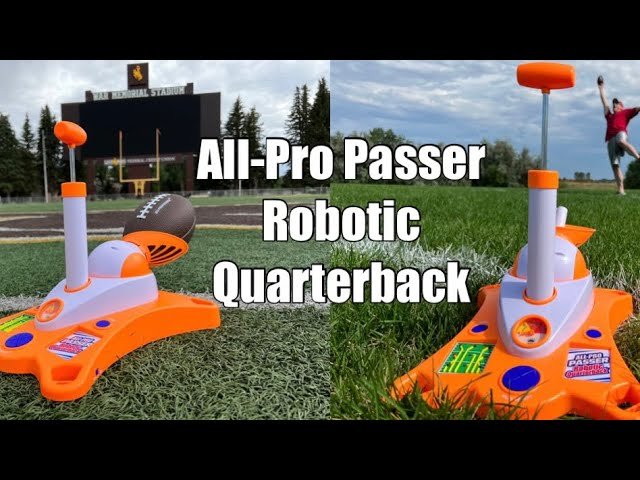Quadcopters are fascinating devices. They offer endless fun and practical uses.
But, throttle problems can ruin the experience. Throttle issues in quadcopters are common. They can make your quadcopter hard to control. This can be frustrating, especially for beginners. In this blog post, we will explore common throttle problems. We will also look at simple solutions to fix them.
Understanding these issues can help you enjoy smoother flights. So, let’s dive in and solve your quadcopter throttle problems together.
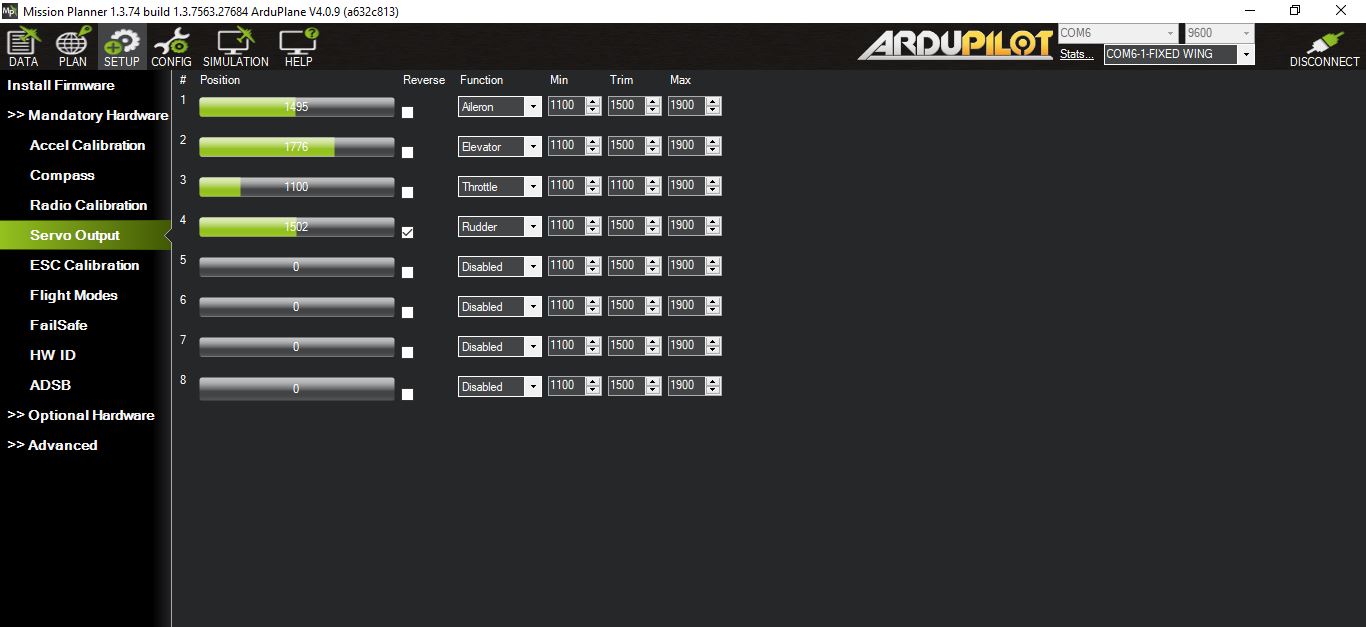
Credit: discuss.ardupilot.org
Common Throttle Issues
Quadcopter throttle problems can cause erratic flight behavior. Issues often stem from calibration errors or mechanical wear. Regular maintenance and checks can help prevent these problems.
Quadcopter enthusiasts often face throttle issues that can dampen the flying experience. Whether you’re a beginner or a pro, understanding these common problems can save you time and frustration. Let’s dive into two major throttle issues: erratic throttle response and throttle lag.Erratic Throttle Response
Erratic throttle response can be a real headache. Imagine your quadcopter suddenly zooming up or dropping without you touching the controls. This can be due to a variety of reasons.One common cause is interference. If you’re flying near other electronic devices, they can disrupt your quadcopter’s signal. Try moving to a different location to see if the problem persists.Another reason could be calibration issues. Make sure your throttle is properly calibrated. Check your quadcopter’s manual for specific instructions. Often, a simple recalibration can resolve the issue.Throttle Lag
Throttle lag is another frustrating problem. You push the throttle stick, and the quadcopter responds a second later. This delay can ruin your flight experience.Battery issues are a common culprit. If your battery is old or not fully charged, it can cause lag. Always check your battery before flying.Firmware updates can also play a role. Outdated firmware can cause communication delays between the transmitter and the quadcopter. Make sure you’re running the latest version.Have you ever experienced these throttle issues? What solutions have worked for you? Share your thoughts in the comments below.Diagnosing Throttle Problems
Experiencing issues with your quadcopter’s throttle? It can often be due to sensor misalignments or software glitches. Regular checks and updates can help maintain smooth performance.
Diagnosing throttle problems in your quadcopter can be frustrating, but it’s a crucial skill for any drone enthusiast. Throttle issues can affect your quadcopter’s performance and stability, making it essential to troubleshoot and resolve them quickly. In this section, we’ll explore some practical steps you can take to diagnose and fix throttle problems effectively.Pre-flight Checks
Before you even think about taking off, conduct thorough pre-flight checks. Ensure all connections are secure. Loose wires can cause throttle issues.Inspect the propellers for damage. A bent or chipped propeller can lead to unstable flight.Calibrate your transmitter. Incorrect calibration can result in throttle misbehavior. Always double-check these elements before flying.Using Diagnostic Tools
Diagnostic tools can be your best friend when dealing with throttle problems. Use a multimeter to check the continuity of your electrical connections. This can help you identify any faulty wires.Flight control software can provide insights into your quadcopter’s performance. Tools like Betaflight or Cleanflight allow you to monitor and adjust settings.Don’t underestimate the power of a good old visual inspection. Sometimes, the problem can be as simple as a loose screw or a misplaced wire.Have you ever faced throttle problems with your quadcopter? Share your experiences in the comments below. Let’s learn from each other and keep our drones flying smoothly!Calibration Techniques
When you experience throttle issues with your quadcopter, calibration techniques often offer a straightforward solution. Proper calibration ensures that your quadcopter responds accurately to your control inputs. This section delves into specific calibration techniques that can help resolve throttle problems and enhance your flying experience.
Esc Calibration
Electronic Speed Controller (ESC) calibration is crucial for synchronizing your quadcopter’s motors. Without proper ESC calibration, your quadcopter might exhibit erratic throttle behavior.
Start by disconnecting the battery. Then, connect your ESCs to the flight controller. Next, power up your quadcopter while holding the throttle at maximum. This allows the ESCs to recognize the maximum throttle level. Finally, lower the throttle to the minimum position, which sets the minimum throttle level. This step ensures your ESCs are calibrated to the correct throttle range.
Performing ESC calibration periodically can prevent unexpected throttle issues. Have you noticed inconsistent motor speeds during flight? It might be time for another round of ESC calibration.
Throttle Range Calibration
Throttle range calibration adjusts the endpoints of your transmitter. Proper calibration ensures your quadcopter responds smoothly from minimum to maximum throttle.
Begin by accessing the throttle range settings on your transmitter. Set the throttle to its lowest position and mark this as the minimum throttle. Then, increase the throttle to its highest position and mark this as the maximum throttle. This process aligns your transmitter’s range with your quadcopter’s flight controller.
If your quadcopter feels sluggish or overly sensitive, revisiting throttle range calibration might solve the issue. Have you ever felt your quadcopter is too responsive or not responsive enough? Tuning the throttle range can make a significant difference.
Calibration techniques like ESC and throttle range calibration are essential for resolving throttle problems with your quadcopter. Taking the time to calibrate these components can significantly improve your flying experience. What calibration method has worked best for you?

Credit: discuss.ardupilot.org
Firmware And Software Updates
Firmware and software updates are essential for maintaining your quadcopter’s performance. These updates can fix bugs, enhance features, and ensure smooth operation. Keeping your quadcopter’s firmware and software up to date is vital for resolving throttle issues and other flight anomalies.
Updating Flight Controller Firmware
Updating your flight controller firmware can solve many throttle problems. First, connect your quadcopter to your computer. Use a USB cable for this connection. Download the latest firmware from the manufacturer’s website. Use the provided software to install the update. Follow the on-screen instructions carefully. Ensure the update completes without interruption. Finally, restart your quadcopter to finalize the update.
Configuring Flight Control Software
Configuring flight control software is crucial for optimal throttle response. Open the flight control software on your computer. Connect your quadcopter to the software. Navigate to the throttle settings. Adjust the throttle curve to your preference. Ensure the settings match your quadcopter’s specifications. Test the throttle response in a controlled environment. Make further adjustments if necessary. Save your settings and disconnect the quadcopter. Regularly check for software updates to keep your settings current.
Optimizing Throttle Settings
Optimizing your quadcopter’s throttle settings is crucial for enhancing its performance and stability. If your quadcopter feels erratic or struggles with steady flights, fine-tuning the throttle can make a significant difference. Let’s dive into how you can optimize these settings effectively.
Adjusting Pid Settings
PID settings are essential for controlling your quadcopter’s responsiveness. They stand for Proportional, Integral, and Derivative. Each of these parameters influences how your quadcopter reacts to your throttle inputs.
Start by adjusting the Proportional gain. This setting determines the response to throttle changes. A higher P value can make your quadcopter more responsive but too high, and it might become jittery.
Next, tweak the Integral gain. This helps in correcting any drift over time. If your quadcopter drifts even when you are not touching the throttle, increasing the I value can help stabilize it.
Finally, adjust the Derivative gain, which helps in smoothing out throttle changes. A D value that’s too high can cause oscillations, making the flight unstable. Test your quadcopter after each adjustment to find the perfect balance.
Setting Throttle Curves
Throttle curves allow you to control how your quadcopter responds to throttle inputs at different points. Instead of a linear response, you can customize it to be more sensitive or less sensitive at various throttle levels.
Begin with a gradual curve for beginners. This makes your quadcopter less sensitive at low throttle, helping you maintain control. As you gain experience, you can adjust the curve for more responsiveness.
For instance, if you want smoother take-offs and landings, you might want a flatter curve at the lower throttle range. On the other hand, if you need more power for quick maneuvers, adjust the curve to be steeper at higher throttle levels.
Remember to test your quadcopter after each adjustment. Small tweaks can make a big difference. What throttle settings have you found most effective for your quadcopter?
Hardware Modifications
Quadcopter throttle problems can stem from various sources. Hardware modifications often help. The right upgrades can enhance performance and stability. Simple tweaks can make a big difference.
Upgrading Escs
Electronic Speed Controllers (ESCs) play a critical role. They manage the power sent to the motors. Upgrading ESCs can provide smoother throttle control. Look for ESCs with higher current ratings. This allows them to handle more power. Also, opt for ESCs with better firmware support. Good firmware leads to improved performance.
Make sure the new ESCs are compatible with your flight controller. Incompatibility can cause issues. Double-check the connectors. They should match your quadcopter’s wiring. Proper installation is crucial. Follow the manufacturer’s guidelines. Incorrect installation can damage the ESCs and other components.
Choosing The Right Motors
Motors are the heart of your quadcopter. Choosing the right ones is essential. Look for motors with high efficiency. Efficient motors use less power. This extends flight time and improves throttle response. Check the motor’s KV rating. A higher KV rating means higher speeds. However, it also means less torque.
Consider the size and weight of your quadcopter. Bigger motors may not always be better. They can add unnecessary weight. Balance is key. Match the motors with the ESCs. This ensures optimal performance. Test different motor configurations. Find what works best for your quadcopter.
Best Practices For Flight Control
Quadcopter throttle problems can be frustrating. Proper flight control can help prevent these issues. Following best practices ensures a smoother flight experience and increases the lifespan of your quadcopter.
Regular Maintenance
Regular maintenance is crucial for optimal performance. Check your quadcopter for any loose parts. Tighten screws and bolts as needed. Clean the motors and propellers regularly. Dirt and debris can affect their performance.
Inspect the battery. Ensure it is charged and in good condition. Replace any damaged or old batteries. Check the wiring and connections. Make sure they are secure and not frayed. Regular maintenance helps prevent throttle problems.
Safe Flying Techniques
Safe flying techniques reduce the risk of throttle problems. Always fly in open areas. Avoid crowded places and obstacles. Start with low throttle. Gradually increase it as you gain control. This practice helps you manage the quadcopter better.
Keep an eye on the weather. Avoid flying in strong winds or rain. These conditions can affect throttle response. Practice smooth and gentle movements. Sudden jerks or sharp turns can cause throttle issues.
Remember to calibrate your quadcopter before each flight. This ensures accurate control. Following these safe flying techniques helps maintain consistent throttle response.

Credit: www.amazon.com
Frequently Asked Questions
What Is The Throttle Control On A Drone?
The throttle control on a drone regulates its altitude. Increasing throttle makes the drone ascend, while decreasing throttle makes it descend. This control is crucial for stable flight and maneuvering.
Why Won’t My Betaflight Arm The Throttle?
Betaflight may not arm the throttle due to safety checks. Ensure minimum throttle value, correct flight mode, and no errors.
What Is The Minimum Throttle In Betaflight?
The minimum throttle in Betaflight is typically set at 1000. This prevents the motors from stopping completely during flight.
What Is Throttle On A Drone?
Throttle on a drone controls its altitude and speed. Increasing throttle makes the drone ascend, while decreasing it causes descent.
What Causes Throttle Problems In Quadcopters?
Throttle problems often stem from battery issues, motor failures, or controller settings.
Conclusion
Fixing quadcopter throttle issues can be straightforward with patience. Check connections regularly. Inspect your controller settings. Replace faulty parts if needed. Regular maintenance prevents future problems. Keep learning and practicing. With time, you will get better. Happy flying!