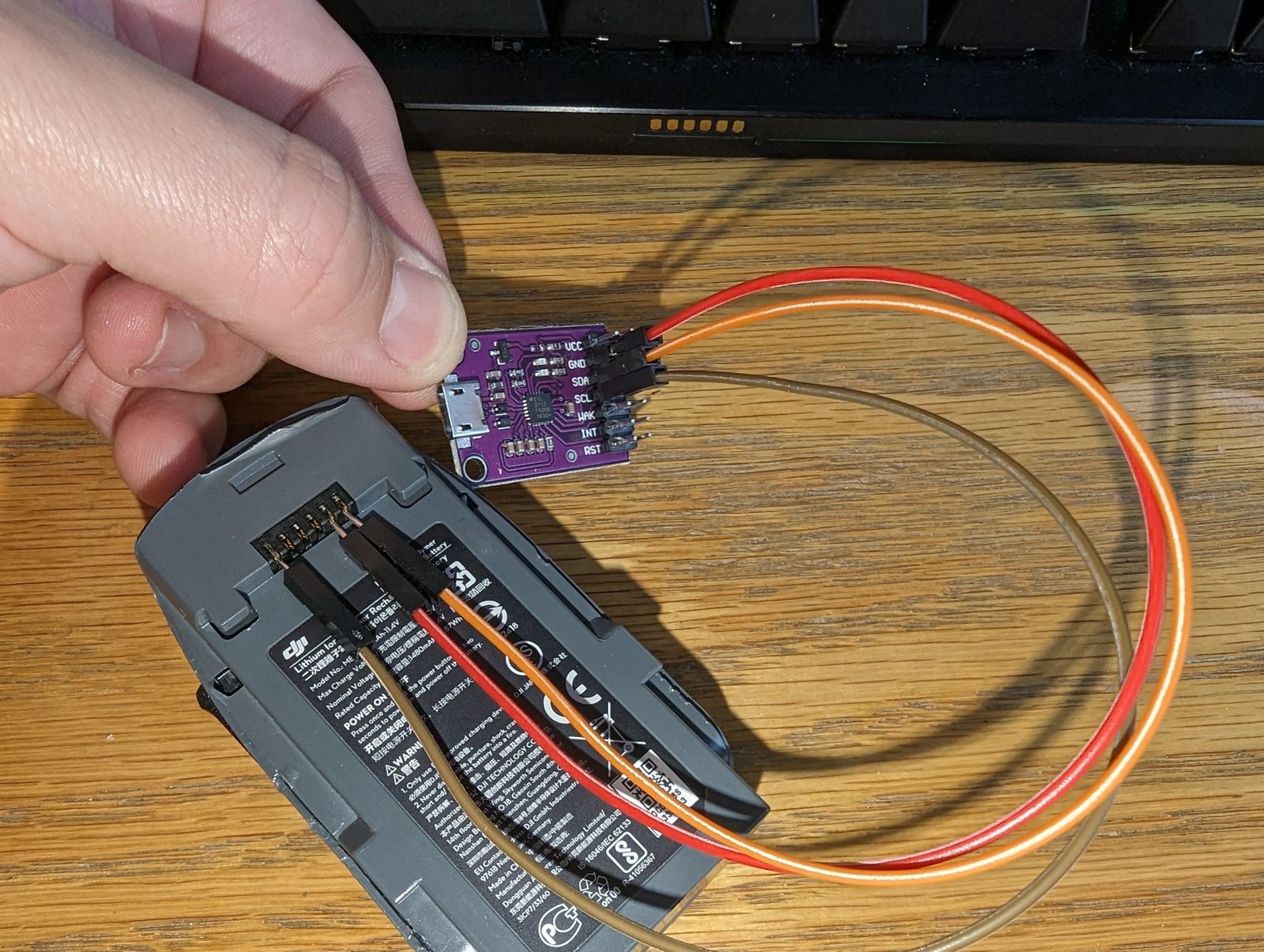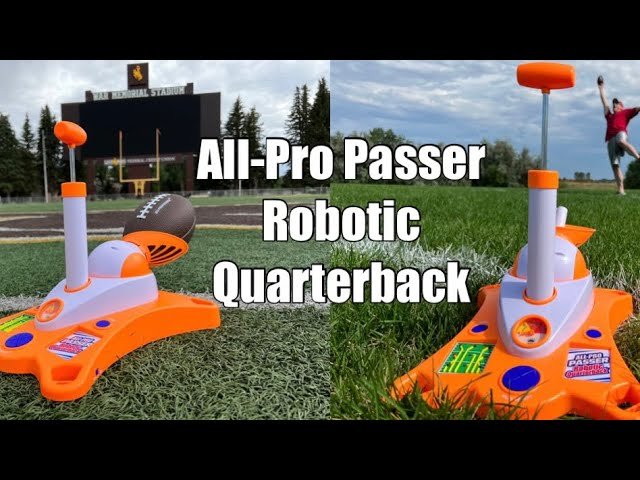Struggling with your DJI Spark battery not charging? You’re not alone.
This issue can be frustrating and confusing. The DJI Spark is a popular drone known for its compact size and impressive features. But, a common problem users face is the battery not charging. This can be due to various reasons, from faulty chargers to battery health issues.
Understanding these causes can help you troubleshoot and fix the problem. In this blog post, we will explore the possible reasons why your DJI Spark battery isn’t charging and provide practical solutions to get you back in the air. Let’s dive in and solve this issue together.
Common Causes
If your DJI Spark battery isn’t charging, it can be incredibly frustrating. Understanding the common causes can help you diagnose and potentially fix the issue. Let’s look at some of the most frequent reasons why your battery might not be charging properly.
Battery Age
Battery age is a significant factor. Over time, all batteries degrade. If your DJI Spark battery is old, it might not hold a charge like it used to.
Think about when you first got your Spark. How long did the battery last then? If it’s been a couple of years, it might be time for a replacement.
Check the battery’s manufacturing date. Older batteries often lose their ability to charge fully.
Improper Storage
Storing your battery incorrectly can also affect its ability to charge. Have you ever left it in a hot car or a damp garage? Those environments can damage the battery cells.
Always store your battery in a cool, dry place. Extreme temperatures can cause the battery to swell or leak.
If you store it for a long time, make sure it’s partially charged. Fully charged or fully drained batteries deteriorate faster when not in use.
Charger Issues
Sometimes, the problem isn’t the battery—it’s the charger. Have you tried using a different charger or cable? Faulty chargers are more common than you might think.
Check for any visible damage on the charger. Frayed wires or loose connections can prevent your battery from charging.
Also, ensure the power source is reliable. Plugging your charger into a different outlet can sometimes solve the issue.
Have you experienced any of these problems with your DJI Spark battery? Identifying the cause is the first step to fixing it. If you have other tips, feel free to share them!
Initial Checks
Experiencing issues with your DJI Spark battery not charging can be frustrating. Before jumping to conclusions, perform some initial checks. These checks can often resolve the problem quickly. Let’s explore the essential steps to troubleshoot your DJI Spark battery.
Power Source
First, verify your power source. Ensure the outlet is working correctly. Sometimes, the issue can be as simple as a faulty power outlet. Try plugging in another device to check if the outlet provides power.
Charger Connection
Next, inspect the charger connection. Ensure the charger is properly plugged into both the outlet and the battery. Sometimes, the connection might be loose. This can prevent the battery from charging. Confirm the charger is securely connected.
Battery Placement
Finally, check the battery placement. Ensure the battery is correctly positioned in its slot. Misalignment can cause charging issues. Remove and reinsert the battery to ensure it’s properly seated.
Inspecting The Battery
When your DJI Spark battery isn’t charging, it’s important to first inspect the battery itself. This can help you identify any visible issues that may be causing the problem. Let’s break down the key areas you should check.
Physical Damage
Begin by looking for any physical damage to the battery. Check for cracks, dents, or any unusual wear and tear. Even minor damage can affect the battery’s functionality. I once found a small dent on the side of my battery that I hadn’t noticed before, and it turned out to be the culprit behind my charging issues.
Battery Terminals
Next, inspect the battery terminals. These are the metal contacts that connect the battery to the drone and the charger. Ensure that they are clean and free from any debris or corrosion. A simple cleaning with a dry cloth can sometimes solve the problem. Have you ever noticed how a dirty car battery terminal can prevent your car from starting? The same principle applies here.
Battery Swelling
Battery swelling is a serious issue and can be a sign of a failing battery. Check if the battery has expanded or looks puffed up. If you notice any swelling, stop using the battery immediately. It’s not worth risking further damage or even an accident. Safety should always be your top priority.
Have you ever had to inspect your DJI Spark battery? What issues did you find, and how did you resolve them? Share your experiences in the comments below, and let’s help each other keep our drones flying safely!

Credit: forum.dji.com
Charger Troubleshooting
Is your DJI Spark battery not charging? Before you panic, let’s troubleshoot the charger. A malfunctioning charger could be the culprit. By examining a few key aspects, you might be able to fix the issue yourself. Let’s dive into the specifics.
Led Indicators
The LED indicators on your charger provide vital clues. When you plug in your battery, pay close attention to these lights. If they blink or show unusual colors, it could signal a problem.
For example, a steady green light typically means your battery is charging correctly. Blinking red could indicate an error. Check your user manual for a detailed guide on LED patterns.
Have you ever noticed the lights behaving strangely? This might be a sign to inspect the charger more closely.
Charger Cable
The charger cable often goes unnoticed, but it’s crucial. Look for any visible damage or wear. Sometimes, a simple cable replacement can solve charging issues.
Ensure the cable is securely connected. Loose connections can prevent your battery from charging properly. Double-check both ends of the cable.
Could a faulty cable be causing your problems? Swap it out and see if your battery starts charging.
Alternative Charger
If your charger seems faulty, try using an alternative charger. Borrow one from a friend or visit a store. This test can help you identify if the charger is the root of the issue.
Using another charger can quickly confirm whether your original one is defective. It’s a practical step that can save you time and frustration.
Have you considered testing with a different charger? This simple action could pinpoint the issue.
Remember, chargers can sometimes be the hidden cause of charging problems. By checking LED indicators, inspecting the charger cable, and trying an alternative charger, you can often resolve the issue yourself. Have you found these tips helpful? What steps will you take next to troubleshoot your DJI Spark battery?
Firmware Updates
Is your DJI Spark battery not charging? It could be due to outdated firmware. Keeping firmware updated is essential for optimal performance. It can solve many issues, including battery charging problems.
Battery Firmware
Battery firmware updates are crucial. They ensure that your battery operates efficiently. Outdated battery firmware can lead to charging issues.
To update, connect your DJI Spark to the DJI Assistant 2 software. Follow the prompts to check for available updates. Apply any updates to keep your battery firmware current.
Drone Firmware
Drone firmware impacts battery charging. Ensure your drone’s firmware is up to date. Outdated firmware can cause communication errors between the drone and the battery.
Regularly check for drone firmware updates. Use the DJI GO 4 app or DJI Assistant 2 software. Follow the instructions to install updates and keep your drone running smoothly.
Charger Firmware
Charger firmware is often overlooked. However, it plays a vital role in the charging process. An outdated charger firmware can lead to inefficient charging or complete failure.
Check your charger’s firmware status. Use the DJI Assistant 2 software to see if updates are available. Update the firmware to ensure your charger works correctly.
Have you ever missed a perfect flying day because of a charging issue? Stay ahead by keeping all firmware updated. This simple step can save you from unnecessary frustration. Do you have any firmware update tips? Share them in the comments below!
Environmental Factors
If your DJI Spark battery is not charging, you might need to consider environmental factors. These factors can significantly impact your battery’s performance and lifespan. Understanding and managing these conditions can help ensure your drone is always ready for flight.
Temperature Extremes
Extreme temperatures can damage your DJI Spark battery. Cold temperatures can reduce its capacity, while high heat can cause swelling or even leaks. Always charge your battery in a controlled environment, ideally between 41°F and 104°F (5°C to 40°C).
Have you ever tried charging your battery in the cold, only to find it depletes rapidly? This is why it’s crucial to maintain a consistent temperature. Protect your battery from direct sunlight and avoid leaving it in a car on a hot day.
Humidity Levels
Humidity can be a silent killer for your battery. High humidity levels can lead to corrosion inside the battery. This corrosion can interfere with its ability to charge correctly.
On the flip side, very low humidity can cause the internal components to become brittle. Store your battery in a dry place with moderate humidity levels, around 40-60%. Have you considered using a dehumidifier in your storage area?
Storage Conditions
The way you store your DJI Spark battery when not in use is critical. Storing it fully charged or completely drained can harm its lifespan. Aim for a storage charge of around 50-60%.
Also, store your battery in a cool, dry place away from direct sunlight. Consider using a fireproof bag for added safety. Are you storing your batteries properly, or could you improve your storage setup?
By paying attention to these environmental factors, you can extend the life of your DJI Spark battery and ensure it’s always ready for your next adventure.
Battery Reset
Having trouble with your DJI Spark battery not charging? A battery reset might be your solution. Resetting the battery can resolve minor glitches and restore its functionality. Let’s walk through the steps to reset your DJI Spark battery and get your drone back in the air.
Reset Procedure
Begin by ensuring your battery has some charge left. A completely drained battery may not reset properly.
Press and hold the power button for 10-15 seconds. Release the button once the LED lights start flashing.
Wait for a few minutes, then reinsert the battery into your DJI Spark and power it on. Check if the battery begins charging.
Safety Precautions
Always perform the reset in a safe, dry environment. Avoid resetting near flammable materials.
Use only authentic DJI batteries to prevent potential damage to your drone.
If your battery shows physical damage, do not attempt to reset. Consult with DJI support instead.
Post-reset Steps
After resetting, fully charge the battery before your next flight. This ensures optimal performance.
Monitor the battery during the first few charges post-reset. Check for any irregularities in charging or power.
Regularly update your DJI Spark firmware. Firmware updates can fix underlying issues affecting battery performance.
Have you had to reset your DJI Spark battery before? What was your experience? Share your thoughts in the comments below. Your insights could help fellow drone enthusiasts!

Credit: greyarro.ws
Professional Help
If your DJI Spark battery is not charging, it can be frustrating and worrisome. While there are some troubleshooting steps you can try at home, sometimes you need professional help to get things sorted. Let’s dive into the different aspects of seeking professional assistance for your DJI Spark battery issue.
Authorized Service Centers
One of the best ways to get professional help is by visiting an authorized DJI service center. These centers have trained technicians who are familiar with DJI products. They can quickly diagnose the problem and offer a reliable solution.
In my experience, visiting an authorized service center saved me a lot of time and hassle. The technicians were able to pinpoint the issue and fixed it on the spot. You can find your nearest service center by visiting the DJI official website.
Warranty Considerations
Before you opt for any paid service, check your warranty status. If your DJI Spark is still under warranty, you might be eligible for a free repair or replacement. Make sure to keep your purchase receipt handy.
I remember when my DJI Spark battery stopped charging just a few months after I bought it. Luckily, it was still under warranty. The service center replaced the faulty battery without charging me a dime.
Replacement Options
If the battery is beyond repair and not under warranty, you may need to consider replacement options. DJI offers original batteries that are guaranteed to be compatible with your Spark.
You might be tempted to go for cheaper, third-party batteries, but I would advise against it. Original DJI batteries are designed to provide optimum performance and safety. Trust me, investing in a genuine replacement battery will save you from future headaches.
Have you experienced issues with your DJI Spark battery? What steps did you take to resolve it? Share your thoughts in the comments below!

Credit: www.reddit.com
Frequently Asked Questions
How Do You Reset The Dji Battery?
To reset the DJI battery, turn off the drone. Press and hold the battery button for 10 seconds. Release the button. The battery will reset.
Why Is My Dji Spark Battery Blinking 3 Times?
Your DJI Spark battery blinking 3 times indicates a charging error. Check the charger and battery contacts for dirt or damage.
Why Is My Bike Battery Not Charging?
Your bike battery may not be charging due to a faulty charger, damaged battery, or poor connections. Check connections, charger, and battery health.
How To Get Dji Spark Battery To Charge?
Ensure the DJI Spark battery is securely connected to the charger. Plug the charger into a power outlet. The battery indicator lights should start blinking, indicating charging.
Why Is My Dji Spark Battery Not Charging?
The battery might be too cold. Warm it up to room temperature.
Conclusion
Ensuring your DJI Spark battery charges properly is crucial. Regular maintenance helps avoid issues. Clean the contacts and use the right charger. Check for firmware updates often. These steps boost battery life and performance. Your drone will fly longer and safer.
Take care of your equipment. Enjoy your flying adventures!