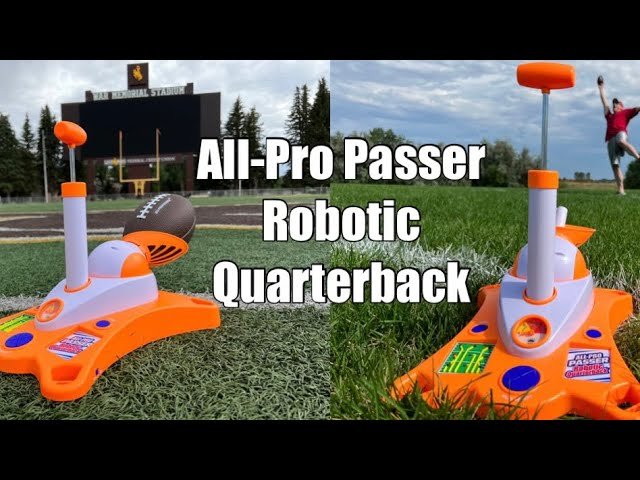Is your As3X not working as expected? This can be frustrating, especially during flight.
As3X technology helps stabilize your RC aircraft, making it easier to control. But what happens when it fails? Understanding the reasons behind its malfunction can save you time and stress. In this post, we will explore common issues and simple fixes for As3X not working.
Whether you’re a beginner or a seasoned pilot, this guide will help you get back to smooth flying. Stay with us as we dive into the causes and solutions for your As3X troubles.
Introduction To As3x Technology
Understanding As3X technology can greatly enhance your RC aircraft experience. As3X stands for Artificial Stabilization 3-aXis. It helps improve flight stability. This technology ensures your aircraft stays steady in the air, even in windy conditions. Knowing how it works can help you troubleshoot if it stops functioning.
What Is As3x?
As3X is a stabilization system used in RC aircraft. It uses sensors and software to keep your plane stable. The system adjusts the control surfaces automatically. This helps counteract wind and other disturbances. Even small movements are corrected by As3X. This gives you a smoother flight experience.
Benefits Of As3x
As3X technology offers many benefits. It makes flying easier for beginners. You can focus more on enjoying the flight. The system also allows for more precise control. Experienced pilots can perform complex maneuvers with ease. As3X also helps in windy conditions. Your plane will remain stable and easy to control. This technology can improve the overall safety of your flights.
Common Symptoms Of As3x Issues
Experiencing issues with your As3X system can be frustrating. Recognizing the common symptoms can help you diagnose and fix the problem quickly. Let’s explore some of the typical signs that your As3X might not be working correctly.
Erratic Flight Behavior
If your plane exhibits sudden and unpredictable movements, it could be an As3X issue. For example, your plane might jerk or wobble during flight. This can make controlling the aircraft difficult and dangerous. The plane may not respond to your inputs as expected. Erratic flight behavior is a clear sign of a stabilization problem.
Loss Of Stabilization
An As3X system provides stability during flight. If you notice your plane flying without this stability, the system might be failing. The aircraft might feel loose or shaky in the air. It could drift off course more easily. This loss of stabilization makes it harder to maintain a smooth and level flight. Recognizing this symptom early can help you take corrective actions.
Initial Checks
When your AS3X system isn’t working, it can be frustrating, but initial checks can often reveal simple fixes. These checks ensure everything is in order before diving deeper into technical troubleshooting. Let’s start with the basics.
Battery Health
First, examine your battery. A weak or damaged battery can cause the AS3X system to malfunction.
Is your battery fully charged? Low battery levels can impede performance.
Check for visible damage or wear. A damaged battery might not provide consistent power.
Using a battery tester can provide more accurate information about your battery’s condition.
Transmitter Settings
Next, review your transmitter settings. Incorrect configurations can lead to AS3X issues.
Ensure your transmitter is properly bound to the receiver. Sometimes, rebinding can resolve connectivity problems.
Verify that your transmitter settings match the requirements of your specific AS3X system. Each model might have different settings.
Look into any dual rate or expo settings. These should be optimized for your AS3X system to function correctly.
Have you ever faced an AS3X malfunction due to a simple oversight? These initial checks might save you time and frustration.

Credit: www.amazon.com
Firmware And Software Updates
Keeping your AS3X system up-to-date is crucial for optimal performance. Regular firmware and software updates can solve many issues. They can enhance the system’s stability and functionality.
Checking For Updates
First, ensure your device is connected to the internet. Open the AS3X app on your smartphone or computer. Navigate to the settings menu. Look for the option labeled “Check for Updates.” Select this option. The app will scan for any available updates. If an update is available, a prompt will appear.
How To Update
Follow the on-screen instructions to download the update. Ensure the device remains connected to the internet. Once the download is complete, the installation process will begin. Do not turn off the device during this process. The device might restart several times. Wait until the update is fully installed. After the update, check the system’s functionality. The AS3X system should now perform better.
Calibration Procedures
When dealing with As3X not working correctly, calibration procedures are essential. Proper calibration can ensure that your aircraft performs optimally and responds accurately to your controls. This section will guide you through the necessary steps to calibrate your As3X system effectively.
Pre-calibration Steps
Before you start the calibration process, make sure your aircraft is on a flat, level surface. This helps to ensure that the calibration is accurate.
Next, check that all the connections are secure. Loose connections can cause erratic behavior, making calibration difficult.
Ensure your transmitter is fully charged. A low battery can interfere with the calibration process, leading to unreliable results.
Performing Calibration
To begin calibration, turn on your transmitter and receiver. Wait for the system to initialize.
Engage the calibration mode on your As3X system. This is usually done by holding down a specific button or switch. Refer to your user manual for the exact instructions.
Once in calibration mode, move the aircraft through its range of motion. This helps the system learn the aircraft’s orientation and movement characteristics.
After completing the range of motion, exit calibration mode. Confirm that the calibration was successful by testing the controls. Your aircraft should respond smoothly and accurately.
If issues persist, repeat the calibration steps. Sometimes, a second calibration is necessary to get everything dialed in just right.
What’s the most challenging part of calibration for you? Share your experiences and tips in the comments below!
Sensor And Hardware Inspection
Experiencing issues with your As3X not working can be frustrating. Often, the problem lies in the sensors and hardware components. A thorough inspection can save you time and effort. Let’s dive into the inspection process to get your system back on track.
Inspecting Sensors
First, check if the sensors are clean and free from debris. Dust or dirt can interfere with sensor performance. Use a soft brush or compressed air to clean them.
Next, see if the sensors are securely mounted. Loose sensors can cause erratic behavior. Tighten any screws or fasteners to ensure a snug fit.
Finally, verify sensor calibration. Incorrect calibration can lead to performance issues. Refer to your user manual for the correct calibration procedure.
Checking Connections
Loose or faulty connections are common culprits. Start by inspecting all the wiring. Look for any signs of wear, fraying, or disconnection.
Make sure connectors are plugged in firmly. Sometimes, a simple reconnection solves the problem. Give each plug a gentle push to ensure it’s seated correctly.
Also, check for any damaged connectors. Broken pins or bent connectors can cause issues. If you find any damage, replace the connectors as needed.
Have you ever overlooked a small detail that later turned out to be crucial? Share your experiences in the comments below!
Environmental Factors
Dust, moisture, and temperature changes can impact As3X performance. Ensure clean and dry conditions for optimal functionality. Avoid extreme environments to prevent interference with the system.
When As3X technology isn’t working as expected, environmental factors can often be the culprit. These external conditions can significantly impact the performance of your system. Let’s delve into some of the key environmental factors that might be affecting your As3X system.Weather Conditions
Weather can play a crucial role in the functionality of As3X systems. Strong winds, for example, can interfere with the system’s ability to maintain stable flight. I remember flying my drone on a particularly windy day. The gusts were so unpredictable that the As3X couldn’t compensate, leading to a wobbly flight experience.Humidity and temperature changes also have an impact. High humidity can affect the electronics, while extreme temperatures can cause components to malfunction. Have you ever noticed your device acting strange after it’s been sitting in the sun for too long? That’s the effect of high temperature.Interference Sources
Interference is another significant factor that can hinder the performance of your As3X system. Radio frequency (RF) interference is a common issue. Devices like Wi-Fi routers, mobile phones, and even other RC transmitters can cause disruptions.You might have experienced this during a busy flight event where numerous pilots are flying at the same time. The crowd of signals can confuse your As3X system. To minimize this, try to keep your device away from other electronics and reduce the number of active signals in your vicinity.Physical obstructions can also interfere with the system. Buildings, trees, and even metal structures can block or reflect signals, affecting performance. Next time you’re flying, take a moment to scan your environment. Are there any potential obstructions? Adjusting your location can make a big difference.Understanding these environmental factors can help you troubleshoot and improve the performance of your As3X system. Have you faced any of these issues before? Share your experiences and solutions in the comments below!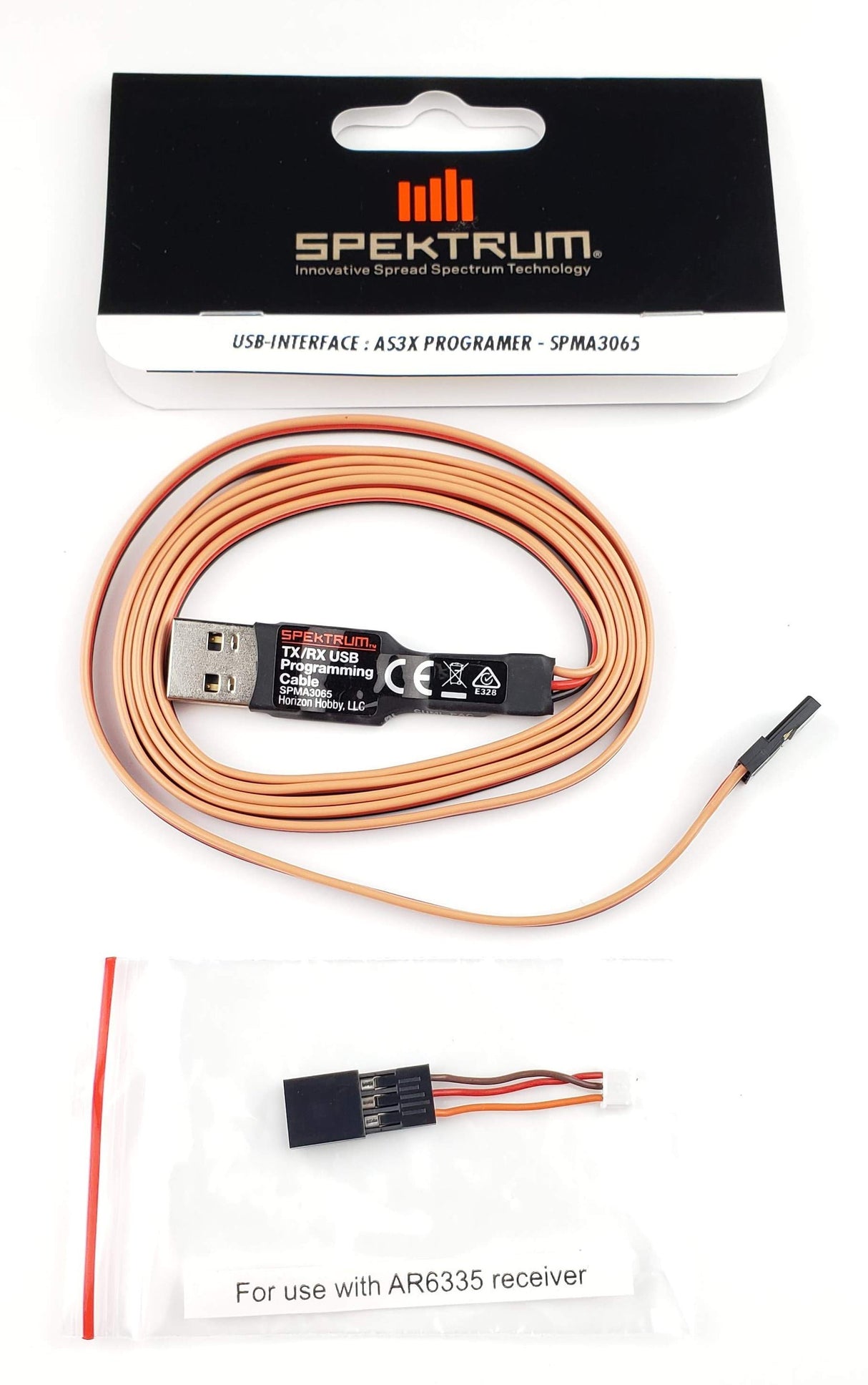
Credit: www.tinywhoop.com
Advanced Troubleshooting
Experiencing issues with your As3X system can be frustrating. Basic checks might not always fix the problem. Advanced troubleshooting steps can help. These steps involve using diagnostic tools and consulting manufacturer support. Let’s dive into these methods.
Using Diagnostic Tools
Diagnostic tools can help pinpoint As3X issues. These tools can provide detailed insights. They can show if sensors are misaligned or if firmware needs updates. Make sure to use the tools specific to your system. Follow the instructions carefully. This can save you from a lot of guesswork.
Keep your software updated. New updates can fix bugs and improve performance. Check the manufacturer’s website for the latest versions. Regularly connect your system to diagnostic tools. This practice keeps your system running smoothly.
Consulting Manufacturer Support
If diagnostic tools don’t help, contact manufacturer support. They have expert knowledge. They can provide guidance tailored to your issue. Contacting them can save time and effort.
Prepare before you call. Gather all necessary information. This includes model numbers, error codes, and a detailed description of the problem. This preparation helps support staff assist you better.
Manufacturer support might offer advanced solutions. They might suggest sending the unit for inspection. They can also guide you through complex fixes. Their expertise is valuable.
Preventative Maintenance
Preventative maintenance is key to avoiding issues with your As3X system. Regular care can extend its lifespan. It ensures optimal performance.
Routine Inspections
Routine inspections are essential for your As3X system. Inspect all components regularly. Look for signs of wear and tear. Check connections for any looseness. Tighten them if needed.
Regularly calibrate your As3X system. This ensures accurate performance. Test it in a controlled environment. Make adjustments as necessary.
Proper Storage Practices
Proper storage practices prevent damage to your As3X system. Store it in a cool, dry place. Avoid direct sunlight and extreme temperatures. These can affect the system’s electronics.
Use protective cases for transportation. This prevents physical damage. Keep it away from moisture. Moisture can cause corrosion. Protect your system from dust. Dust can interfere with connections.

Credit: www.youtube.com
Frequently Asked Questions
How Do I Change My As3x Gain Settings?
To change your AS3X gain settings, use the transmitter programming menu or the Spektrum Programmer app. Adjust the gain values as needed. Save the settings and test your aircraft.
Is As3x The Same As Safe?
No, AS3X and SAFE are not the same. AS3X stabilizes flight, while SAFE adds self-leveling and panic recovery.
What Is The Difference Between As3x And Gyro?
AS3X enhances flight stability with advanced algorithms. A standard gyro corrects angular motion but lacks these advanced stabilization features.
Why Is My As3x Not Working?
Check if the receiver is properly bound. Ensure all connections are secure.
How To Reset As3x Settings?
Refer to your user manual. Use the reset function in your transmitter settings.
Conclusion
Fixing As3X issues can enhance your flying experience. Follow the steps mentioned. Ensure all connections are secure. Double-check your transmitter settings. Patience and careful adjustments can solve many problems. Seek help from online communities if needed. Remember, practice makes perfect.
Keep experimenting and learning. Happy flying!